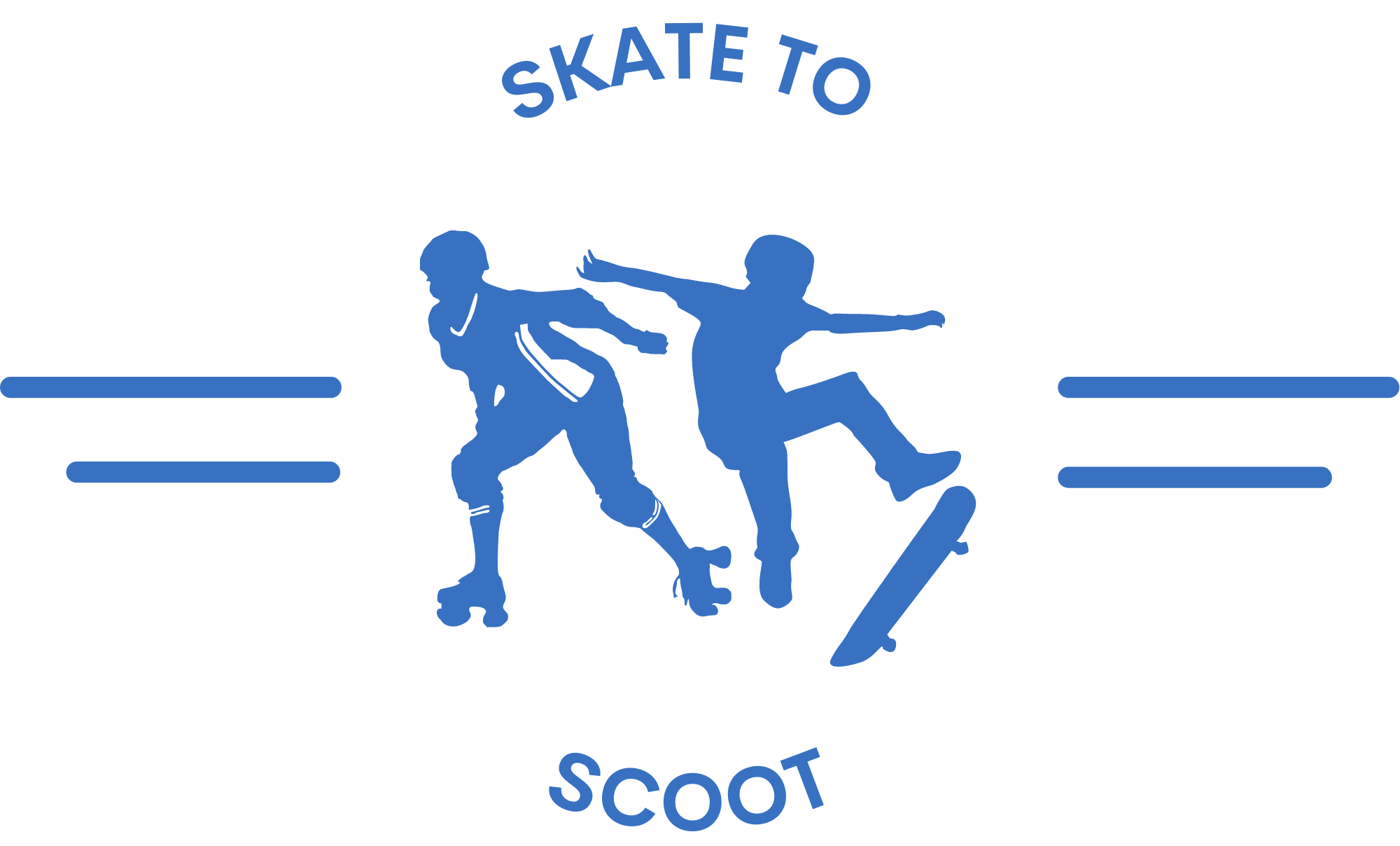Everything You Need to Know About Bluetooth Hoverboards
This post contains affiliate links. As an Amazon Associate, we earn from qualifying purchases.
Bluetooth hoverboards are self-balancing scooters equipped with powerful motors and LED lights. They come with built-in Bluetooth speakers, allowing you to connect your mobile device and play your favorite music while riding. These hoverboards can be paired with nearby devices and controlled using a smartphone app.
The maximum speed of a Bluetooth hoverboard varies based on the model, and they usually have indicators for turns and forelights for safety. Operating a Bluetooth-enabled hoverboard is as simple as pressing a power button or switch, and you can refer to the product or user manual for detailed instructions.
Bluetooth hoverboards are popular among adults and children alike, offering smooth rides and a fun way to commute. Prices range depending on the brand and features, with various options available in the market. It’s important to purchase from authorized sellers and ensure the hoverboard meets safety standards.
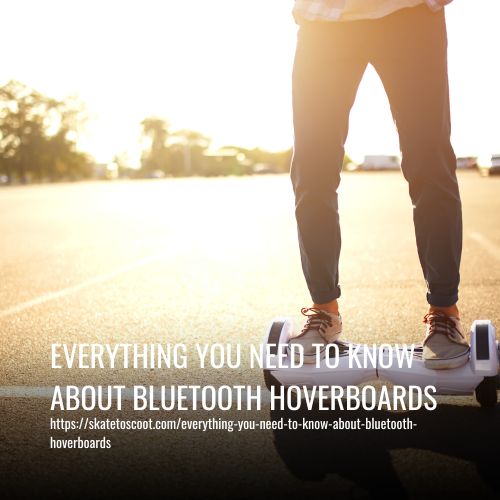
What is a Bluetooth Hoverboard?
Bluetooth hoverboards, also known as self-balancing scooters, are innovative and trendy transportation devices equipped with advanced IT features. One of the impressive features of these hoverboards is their Bluetooth connection and speakers.
With a Bluetooth-enabled hoverboard, you can connect the hoverboard to your smartphone and enjoy listening to your favorite music while riding. The Bluetooth speakers allow you to play your favorite tunes and make others jealous of your smooth and stylish ride.
These hoverboards are becoming increasingly popular, and there are now many options available in the market for those looking to experience the convenience and entertainment of a Bluetooth hoverboard.
How To Know If Your Hoverboard Has Bluetooth
If you’re looking to upgrade your hoverboard experience, choosing a model with Bluetooth capability can take your rides to the next level. With built-in speakers, you can play your favorite tunes while cruising around. But how do you know if your hoverboard has Bluetooth?
Firstly, when you power up your hoverboard, it should appear in the list of available devices on your smartphone. To connect, simply go to the Bluetooth settings on your phone and ensure it is turned on. If your hoverboard is switched on and in Bluetooth mode, it will be visible on the device list.
Some hoverboards may require a Bluetooth password to connect. Check the manufacturer’s instructions for the default password, which is often 0000 or 000000. Once you pair your phone with the hoverboard, you can start creating playlists to suit your mood.
To identify if your hoverboard has Bluetooth, look for built-in speakers. These speakers will only work wirelessly, indicating the presence of Bluetooth connectivity. Additionally, Bluetooth-enabled hoverboards will automatically try to pair with a device when switched on.
How to turn off Bluetooth on a hoverboard
To turn off Bluetooth on your hoverboard, you simply need to unpair it from your paired device, such as your smartphone. Start by accessing the Bluetooth settings on your device and locate the hoverboard under the list of connected devices.
It will be labeled as connected. To unpair it, simply select the hoverboard and choose the option to disconnect. This will disable the Bluetooth connection between your hoverboard and the paired device. If you no longer want music from your smartphone to play through the hoverboard’s speakers, unpairing it will stop the audio transmission.
When you want to play music through the speakers again, you can easily go through the process of pairing your hoverboard with your smartphone under the Bluetooth menu. By unpairing and pairing as needed, you have control over when Bluetooth is active on your hoverboard.
Which Bluetooth hoverboard should I choose?
When it comes to choosing a Bluetooth hoverboard, there are several options available that offer built-in speakers and Bluetooth functionality. At Official Hoverboard, the Hummer G2 stands out with its built-in Bluetooth 5.0 speaker, providing an immersive audio experience while cruising.
The Blue 6.5″ Classic Disco Official Hoverboard is another great choice, featuring both a Bluetooth speaker and vibrant Sonic Bright Multicolour LED lights, adding a disco atmosphere to your rides. With these options, you can enjoy your favorite music or podcasts while experiencing the thrill of riding a hoverboard.
Why Does a Hoverboard Have Bluetooth and How Does It Work?
Most hoverboard products, including ours, come with Bluetooth functionality. This means that our hoverboards are equipped with speakers that can play music and sounds from your smartphone device. The Bluetooth receiver in the hoverboard is automatically activated when you power it up, making it discoverable to nearby devices.
To connect your smartphone to the hoverboard with Bluetooth, simply turn on the Bluetooth on your phone, wait for it to activate, and then select the hoverboard from the list of available devices. Once paired, you can easily play your favorite music from any streaming app on your smartphone through the hoverboard’s speakers.
It’s important to note that the hoverboard needs to be turned on for this feature to work. Regardless of your smartphone model or operating system, our Bluetooth-enabled hoverboards facilitate a seamless connection between your mobile device and your hoverboard for an enhanced riding experience.
How to Connect Your Smartphone with Bluetooth Hoverboard?
To connect your smartphone with a Bluetooth hoverboard, you can follow these simple steps. For iPhone users, turn on the hoverboard and wait for the sound notification indicating that Bluetooth is ready. Then, open the Settings on your iPhone and go to Bluetooth.
Wait for the list of available devices to appear and select the hoverboard’s Bluetooth signal. Once paired, you will hear another sound notification confirming the connection. Finally, open your favorite music app on your iPhone to play your favorite songs through the hoverboard’s Bluetooth speakers.
For Android users, start by enabling Bluetooth in your Android settings. Then, turn on the hoverboard, which will become discoverable by nearby devices. Tap on the discovered Bluetooth device name on your Android phone and you will hear a sound from the hoverboard confirming the successful pairing. Your smartphone is now connected to the Bluetooth hoverboard. You can now play and listen to music through the hoverboard’s built-in speakers.
Why is My Hoverboard Bluetooth Not Working?
Bluetooth functionality is a popular feature of modern hoverboards, allowing users to connect their smartphones and other devices for a more immersive riding experience. However, there may be instances where the Bluetooth on your hoverboard is not working as expected. In this article, we will explore some common reasons why your Bluetooth may not be working and provide troubleshooting tips to help you resolve the issue.
1. Check Bluetooth Compatibility:
First, ensure that your hoverboard is Bluetooth-enabled and compatible with your smartphone or device. Some older hoverboard models may not have Bluetooth functionality, so it is essential to check the product description or user manual for Bluetooth specifications. Additionally, verify that your smartphone or device supports the necessary Bluetooth protocols.
2. Reset Bluetooth Settings:
If you have confirmed compatibility but are still experiencing Bluetooth issues, try resetting the Bluetooth settings on both your hoverboard and smartphone. Disable Bluetooth on both devices and then re-enable it after a few seconds. This simple reset can often resolve minor connectivity problems.
3. Ensure Proper Pairing:
Make sure you are correctly pairing your smartphone or device with the hoverboard. Follow the manufacturer’s instructions for pairing, which usually involve putting the hoverboard into pairing mode and selecting the hoverboard from the device list in your Bluetooth settings. Remember to keep your device within proximity to the hoverboard during the pairing process.
4. Check for Interference:
Bluetooth signals can be affected by interference from other electronic devices or obstacles. Keep your hoverboard away from devices that emit strong electromagnetic waves, such as desktop speakers or other wireless devices. Additionally, remove any physical barriers that may obstruct the Bluetooth signal, such as walls or large metallic objects.
5. Update Firmware and Software:
Outdated firmware or software can sometimes cause Bluetooth connectivity issues. Check if there are any available updates for both your hoverboard and smartphone. Updating to the latest versions can often resolve compatibility problems and improve Bluetooth performance.
If you have followed these troubleshooting tips and are still experiencing Bluetooth issues with your hoverboard, it may be best to contact the manufacturer’s customer service for further assistance. They can provide specific guidance or offer potential solutions to help resolve the problem. Remember to provide them with as much information as possible about the issue and any error messages you encounter.
6. Bluetooth may not turn on
If the Bluetooth on your hoverboard is not turning on, there are a few steps you can take to troubleshoot the issue. First, make sure that the hoverboard is powered on and that the Bluetooth feature is enabled. The hoverboard should automatically turn on Bluetooth, but if it doesn’t find a connection within two minutes, it may turn off.
In this case, you will need to turn off the hoverboard and then switch it on again to try connecting. If you are still unable to connect, disconnect the hoverboard from your device’s Bluetooth device list and then reconnect. By following these steps, you can hopefully resolve the issue and get your Bluetooth functioning properly.
7. Out of Range
When it comes to Bluetooth hoverboards, it is important to understand the concept of being “out of range.” Bluetooth pairing between two devices may not be successful if they are not within proximity. In the case of a hoverboard, it is crucial to ensure that the device you want to connect to is within three feet of range.
If you find that your device is out of range, you will need to reconnect it to the hoverboard once it comes within the pairing range again. This is essential to enjoy the seamless connectivity and functionality offered by a Bluetooth-enabled hoverboard.
8. Low Battery
If your hoverboard’s battery is running low, it may prevent Bluetooth from connecting. In such cases, simply charging the board and reconnecting should resolve the issue. It is important to ensure that the hoverboard has sufficient power before attempting to connect the Bluetooth.
Charging the battery will not only enable you to use the Bluetooth feature but also ensure smooth rides and optimal performance of your hoverboard. So, if you are encountering difficulty connecting the Bluetooth, try charging your hoverboard before attempting to establish the connection again.
9. Many connected devices
When attempting to connect your hoverboard to a device via Bluetooth, you may encounter issues if there are too many devices already connected. In such cases, it is important to disconnect any previously connected devices before attempting to pair your hoverboard again. This will ensure a better chance of a successful connection and avoid any potential connection problems.
How to Reset Bluetooth of a Hoverboard?
Resetting the Bluetooth on a hoverboard can solve various issues such as connectivity problems, wheel imbalances, and speaker malfunctions. Here are the steps to reset the Bluetooth on a hoverboard:
- Step 1: Make sure the hoverboard is fully charged.
- Step 2: Disconnect any connected Bluetooth or audio devices from the hoverboard.
- Step 3: Turn off the hoverboard by using the power switch, not the remote control.
- Step 4: Place the hoverboard on a flat surface or parallel ground.
- Step 5: Ensure that both sides of the hoverboard’s pedals are parallel to the horizontal plane.
- Step 6: Make sure the hoverboard is not tilting on the surface, as tilting may require you to repeat the process.
- Step 7: Press and hold the power switch for approximately 5 seconds, then release it.
- Step 8: The Bluetooth functionality turns on, and the speakers will emit an alert sound.
- Step 9: Slowly release the power switch to initiate a factory reset of the hoverboard.
- Step 10: The system begins to calibrate, and you will notice flashing lights on the hoverboard’s fore lights and Bluetooth indicator.
- Step 11: Once the calibration is complete, the hoverboard is ready for use.
- Step 12: Press the power button to turn the hoverboard on, ensuring there are no irregular beeping sounds or red lights indicating a problem.
By following these steps, you can successfully reset the Bluetooth on a hoverboard and enjoy a seamless riding experience.
FAQs
Look for essential features such as safety certifications (UL2272), battery life, motor power, weight capacity, and Bluetooth connectivity. Consider additional features like LED lights, off-road capabilities, and durability based on your preferences and intended usage.
Yes, you can ride the hoverboard while playing music through its built-in speakers. The sound quality may vary between models, but most Bluetooth hoverboards offer decent audio output for an enjoyable riding experience.
Bluetooth hoverboards can be suitable for kids, but parental supervision and adherence to safety guidelines are crucial. Ensure the hoverboard is appropriate for the child’s age, weight, and skill level. It’s advisable to provide safety gear such as helmets, knee pads, and elbow pads when children are riding the hoverboard.
Conclusion:
Bluetooth hoverboards are not just a trendy gadget, but a revolution in personal transportation. With their sleek design, convenient features, and endless entertainment options, these hoverboards are sure to take you on a thrilling ride.
So, strap on your helmet, connect your favorite tunes, and let the Bluetooth hoverboard be your ticket to a whole new level of fun and freedom! Get ready to hover into the future!