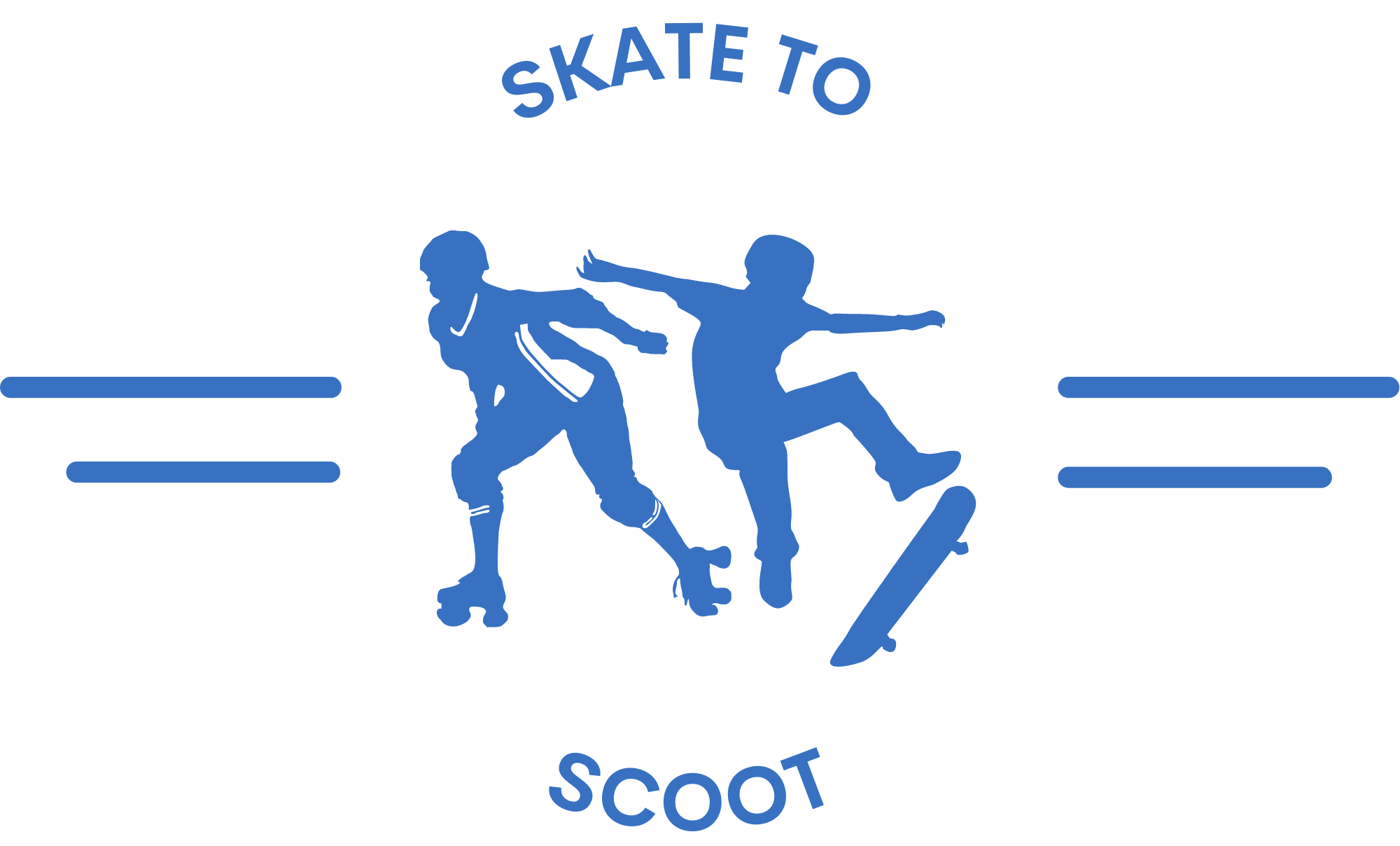How to Reset Gotrax Scooter: Step-by-Step Guide
This post contains affiliate links. As an Amazon Associate, we earn from qualifying purchases.
Resetting your Gotrax scooter can be a simple and effective solution to various technical issues and errors that may arise during its use. Whether you are experiencing power button malfunctions, error codes on the display, or controller problems, a factory reset can often resolve these issues and save you from unnecessary repairs or contacting customer service.
In this article, we will guide you through the step-by-step process of resetting your Gotrax scooter, giving you the opportunity to resolve any performance issues and get back to enjoying a smooth and worry-free riding experience. So let’s dive into the simple steps that will help you reset your Gotrax electric scooter efficiently.

How To Reset A GoTrax Scooter: Step-by-Step Guide
If you’re experiencing issues with your GoTrax scooter, performing a reset may help resolve the problem. Resetting the scooter is a simple process that can be done in just a few steps. Here’s how:
Step 1: Turn Off the Scooter
Before attempting to reset your GoTrax Scooter, ensure that it is turned off. This will prevent any potential mishaps during the reset process.
Step 2: Press and Hold the Power Button
Locate the power button on your GoTrax Scooter. Press and hold it for approximately five seconds or until the LED lights on the scooter start flashing. This action initiates the reset process.
Step 3: Release the Power Button
Once the LED lights start flashing, release the power button. Now, wait patiently for the LED lights to stop flashing. This signifies that the GoTrax Scooter has been successfully reset.
Step 4: Confirm the Reset
After the LED lights have stopped flashing, you can power on your GoTrax Scooter as you normally would. Check if the issues you were experiencing have been resolved. If not, further troubleshooting may be required.
In case you require additional assistance or encounter any difficulties during the reset process, refer to the user manual provided with your GoTrax Scooter or reach out to the manufacturer’s customer service.
Where Is The Reset Button On A Gotrax Electric Scooter
The reset button on a Gotrax electric scooter is typically located near the display or controller. It is a small button that can be pressed using a paperclip or a similar object. Refer to the scooter’s manual or contact customer service for the exact location of the reset button on your specific model.
FAQs
To reset the Gotrax G4 scooter, first, turn off the power button. Then, wait for a few seconds and turn the power button back on. This will reset the scooter and any error codes should be cleared.
To factory reset a Gotrax electric scooter, start by turning off the scooter. Then, press and hold the reset button for about 10 seconds. Release the button and turn the scooter back on. The scooter will be restored to its original factory settings.
To turn on a Gotrax scooter, locate the power button typically found on the handlebar. Press and hold the power button for a few seconds until the scooter powers on.
Using a Gotrax scooter is simple. After turning on the scooter, step onto the deck with one foot and push off with the other foot. Once in motion, use the throttle on the handlebar to control the speed. To brake, pull the brake lever located next to the throttle.
Yes, the battery on a Gotrax scooter can be replaced. To replace the battery, refer to the product manual or contact Gotrax customer service for instructions on how to safely replace the battery.
The location of the fuse on a Gotrax scooter may vary depending on the specific model. Consult the product manual or reach out to Gotrax customer service for guidance on locating and replacing the fuse.
Most Gotrax scooters have battery indicator lights. When the battery is fully charged, all the indicator lights will light up. Refer to your scooter’s user manual for specific instructions on interpreting the battery indicator lights.
Some electric scooters, including certain models from Gotrax, may have a reset button. The location of the reset button may vary, so refer to your product manual or contact Gotrax customer service for guidance on performing a factory reset.
Modifying the speed of a Gotrax electric scooter may void the warranty and can be unsafe. It is recommended to use the scooter within its intended speed limits to ensure rider safety and product longevity.
The charging time for a Gotrax scooter depends on the model and battery capacity. On average, it takes approximately 4-6 hours to fully charge a Gotrax scooter. Refer to your product manual for specific charging instructions.
The battery life of the Gotrax GXL scooter varies depending on usage and terrain. On average, the battery can last up to 12-15 miles on a single charge. Factors such as rider weight, speed, and road conditions can affect battery life.
If your Gotrax scooter is beeping but not moving, it might be indicating a fault or error. Refer to your product manual or Gotrax’s troubleshooting guide for information on error codes and possible solutions. It may require a factory reset or professional assistance to resolve the issue.
Conclusion
In conclusion, resetting a Gotrax scooter can be a useful troubleshooting step if you encounter any issues with your scooter’s performance or functionality. Whether it’s an error code, motor failure, or a need to restore factory settings, resetting can help resolve these problems.
Remember to consult your product manual or contact Gotrax customer service for specific instructions and the location of the reset button on your scooter model. As always, safety should be a top priority, so make sure to follow standard safety guidelines when operating or performing any maintenance on your electric scooter.
By understanding how to reset your Gotrax scooter, you can quickly get back to enjoying smooth and hassle-free rides.