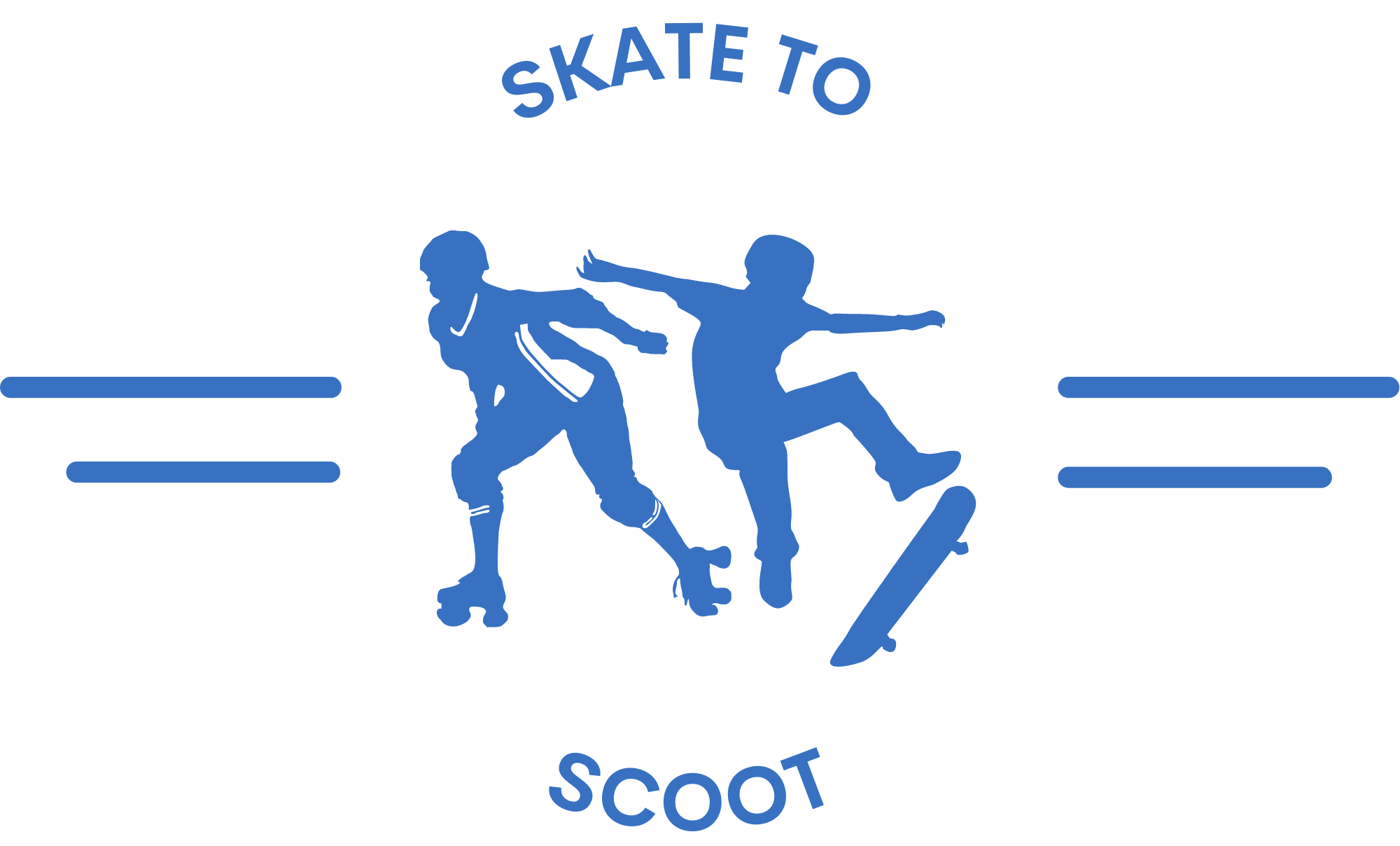How to Use Spin Scooter: A Step-by-Step Guide
This post contains affiliate links. As an Amazon Associate, we earn from qualifying purchases.
The Spin scooter is a popular electric scooter that provides a convenient and eco-friendly transportation solution for short trips around the city. With its user-friendly design and accessible rental system, using a Spin scooter is incredibly easy and efficient.
This article will guide you through the step-by-step process of using a Spin scooter, ensuring a smooth and enjoyable experience for both novice and experienced riders alike. Whether you are commuting to work, running errands, or exploring a new city, the Spin scooter offers a fun and sustainable way to get around.
From unlocking the scooter to navigating the streets safely, we will cover everything you need to know to make the most of your Spin scooter rental. So, if you are ready to hit the road and embrace the benefits of micro-mobility, keep reading to discover how to use a Spin scooter effectively and responsibly.

How To Use Spin Scooter: Step-by-Step Guide
Spin scooters offer a convenient and eco-friendly way to travel around cities. Whether you’re commuting to work or exploring a new area, using a Spin scooter is easy. Here’s a step-by-step guide on how to use a Spin scooter:
1. Download the Spin App and Create an Account
Start by downloading the Spin app on your smartphone. Once downloaded, create an account using your personal information. To set up your account, you will need to enter your credit card information.
2. Locate a Spin Scooter Near You
Once your account is set up, open the app and use the map feature to find the nearest available Spin scooter. The app will display the locations of nearby scooters, so you can easily find one that is convenient for you.
3. Unlock the Scooter
When you arrive at the scooter, scan the QR code on the handlebars using the Spin app. This will unlock the scooter for you to use. Please note that there is a $1 fee to unlock the scooter, and you will be charged $0.15 per minute while you are riding.
4. Enjoy Your Ride
Now that the scooter is unlocked, hop on and start exploring! Use the handlebars to control your speed and direction. Remember to follow all traffic laws, including the posted speed limit and traffic signs. Also, be mindful of bike lanes and pedestrian traffic.
5. End Your Ride
Once you have reached your destination, end your ride using the Spin app. The scooter will automatically lock when you park it. Make sure to park the scooter in a designated parking area, following proper parking techniques.
Using Spin scooters is an excellent way to navigate your city quickly and efficiently. With these easy steps, you’ll be able to enjoy the benefits of this convenient and reliable transportation option.
Tips to Use Spin Scooter Safely
Here are some tips for using a spin scooter safely.
1. Picking the Right Scooter
When selecting a Spin scooter, there are a few things to keep in mind. First, check the weight capacity to ensure it can support your weight. It’s also important to be able to adjust the handlebar height for a comfortable ride.
Consider the tire size – smaller tires are more maneuverable, while larger tires offer a smoother ride. The deck size is important for stability and comfort. Lastly, make sure the scooter has reliable brakes for your safety.
2. Wearing the Right Gear
Choosing the right gear is essential for a comfortable and safe ride. Consider the type of workout you will be doing and select appropriate clothing and gear accordingly. For activities like running, opt for breathable clothing that won’t weigh you down.
For weightlifting, choose loose and comfortable clothing that allows for freedom of movement. Take into account the weather conditions and dress accordingly to avoid overheating.
3. Getting on the Scooter
Getting on a Spin scooter is easy. First, find a scooter that suits your preferences and comfort. Then, simply put one foot on the platform and push off with your other foot. You can ride the scooter standing up or sitting down, depending on your preference. If standing, keep your knees bent and your back straight for better stability.
4. Riding the Scooter
Riding a Spin scooter is a popular and convenient way to get around town. Some important tips to keep in mind while riding include wearing a helmet for safety, watching out for potholes or other obstacles, being aware of your surroundings, driving defensively, and opting for a car if you have both a car and a scooter available.
5. Getting Off the Scooter
To safely dismount from the scooter, follow these steps. Firstly, bring the scooter to a complete stop. Next, place one foot on the ground to steady yourself. Shift your weight to the side of the scooter from which you want to dismount. Once your weight has shifted, lift your leg over the seat and step off the scooter.
FAQs
To start your ride on a Spin Scooter, simply open the Spin app on your smartphone and locate a nearby scooter. Once you find one, scan the QR code on the scooter using your phone’s camera. This will unlock the scooter and allow you to begin your ride.
Spin Scooters can be ridden for as long as you need them within the city limits. There is no specific time limit for rides, so you can use the scooter for short trips or longer journeys.
Yes, Spin Scooters are programmed to shut down during designated hours when the service is not available. These hours may vary depending on the city and local regulations. It’s important to check the Spin app for specific details regarding operating hours in your area.
No, Spin Scooters are designed for single riders only. It is not safe or permitted to have multiple people riding on the same scooter at the same time.
To start a ride, simply unlock the scooter with your phone. Then, hop on and start kicking! The scooter will automatically move at a safe speed for you. To go faster, just lean forward. To brake, lean back on the handlebars. When you’re done with your ride, just lock the scooter up and leave it for the next person. It’s that easy!
Spin scooters are popular because they are fun, convenient, and affordable. They provide an easy and efficient way to travel short distances, eliminating the need for a car or public transportation. Spin scooters also help reduce traffic congestion and pollution in our cities, making them a reliable and sustainable option for personal mobility.
The cost of using a Spin Scooter depends on the city and the specific pricing structure in place. In general, you will be charged a base fee to unlock the scooter and then a per-minute rate for the duration of your ride. The exact pricing details can be found in the Spin app.
Spin Scooters are typically priced by the minute, rather than by the hour. The per-minute cost can vary from city to city. It’s advisable to check the Spin app or website for the exact pricing information in your location.
To unlock a Spin Scooter, you need to have the Spin app downloaded on your smartphone. Open the app, locate a nearby scooter, and scan the QR code using your phone’s camera. This will unlock the scooter and allow you to start your ride.
Operating a Spin Scooter is simple. After unlocking the scooter, step on the scooter using one foot and push off the ground to initiate the initial kick-start. Once the scooter is in motion, grip the handlebars firmly and use the throttle or accelerator to control the speed. Be sure to follow all traffic laws and safety guidelines while riding.
To ride a Spin scooter, start by downloading the Spin app and creating an account. Then, use the app to locate a Spin scooter near you. Once you find one, unlock the scooter using the app. Now you’re ready to enjoy your ride! When you’re finished, end your ride through the app.
Conclusion
In conclusion, using a Spin scooter is a convenient and eco-friendly way to get around. With its user-friendly app and easy navigation, you can quickly locate and unlock a Spin scooter near you. Make sure to ride responsibly and adhere to traffic laws, including speed limits and traffic signs.
Familiarize yourself with the Spin app and its features, such as ride credits and promo codes to save on your rides. Remember to park the scooter properly, using designated areas and avoiding obstructing pathways. Choose Spin scooters for your personal mobility needs and enjoy the convenience of this innovative scooter service.