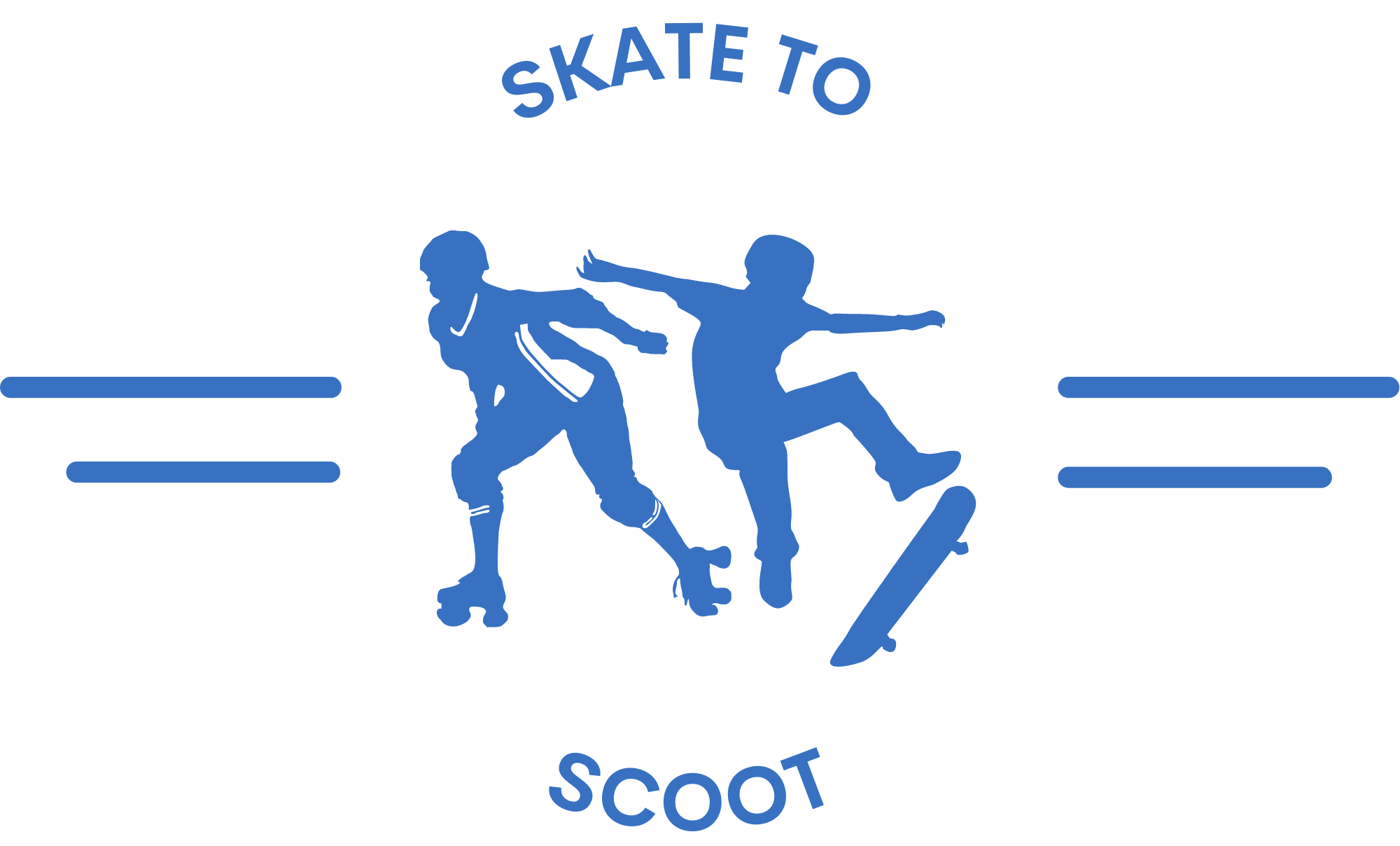Why Won’t My Hoverboard Turn On After Charging
As an Amazon Associate we earn from qualifying purchases.
If you’ve recently changed your hoverboard but it’s not turning on, you’re not alone. Many hoverboard owners face this issue and it can be frustrating to deal with. However, there are several common reasons why this may be happening, and in this article, we’ll be covering all the basics so you can try to troubleshoot the issue.
Whether it’s a problem with the battery, charger, power button, or loose cables, we’ll be covering all the common issues that can prevent your hoverboard from turning on after charging. So read on carefully to find out what could be causing this problem and how to fix it.
Possible reasons why the hoverboard won’t turn on after charging are discussed below:
- Charger Issues.
- Battery Issues.
- Wiring Issues.
- Motherboard Problems.
- Defective Hoverboard.
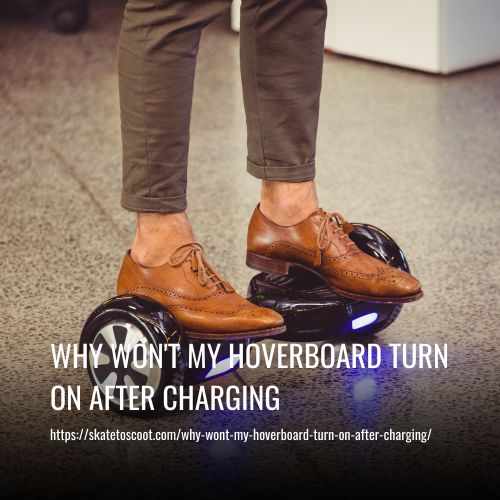
Why a Hoverboard Won’t Turn On? – Possible Reasons
There could be several reasons why your hoverboard won’t turn on. One of the most common causes is a defective charger. Check the charger light to ensure that it is working correctly. If it is not, the charger may be defective, and you may need to purchase a new one.
1. Charger Issues:
If your hoverboard doesn’t turn on, it could possibly be due to a faulty charger. The issue might relate to a slow or defective charger, which could cause the hoverboard to display no signs of life. You may also want to check whether the charger cord is properly connected to the hoverboard to avoid any loose or disconnected cords which could cause difficulty in charging your board.
Another possible reason for a hoverboard not turning on is a defective charging port. A defective charging port can often block the flow of power from the charger to the hoverboard and prevent the battery from charging properly. You can determine whether the issue is being caused by a defective charging port by checking whether the light turns on after connecting the charger to the board.
2. Battery Issues:
Battery issues are one of the common reasons why a hoverboard fails to turn on after charging. If the battery cells are damaged or if the battery life has decreased, the hoverboard won’t respond even after the charging is complete.
An indicator light on the hoverboard charger can also indicate battery issues. After plugging the charger into the board, a red light appears first, and then the indicator light remains green. However, if the hoverboard battery is dead, the indicator light may remain orange or won’t light up at all.
3. Wiring Issues:
Wiring can be the culprit behind a non-functional hoverboard. Normal wear and tear, falls or other high-impact collisions may cause the wiring system to become loose. Moreover, burnt or frayed wiring can cause the hoverboard to receive insufficient power, leading to an inability to turn on.
4. Motherboard Problems:
One common issue that can prevent a hoverboard from turning on is a problem with the motherboard or logic board. This board serves as the control center for the motor, sensors, and wheels, and damage or short circuits can lead to malfunctions. Unfortunately, diagnosing motherboard problems can be difficult, as the issues are often not visible to the naked eye.
A damaged or faulty motherboard can cause a variety of issues with your hoverboard, including problems with power or unexpected shutoffs. In some cases, replacing the motherboard may be necessary to restore normal operation, although this can be an expensive repair. If you suspect your hoverboard has a motherboard problem, it’s best to take it to a professional for evaluation and repair. Avoid attempting any repairs on your own, as you could cause further damage.
5. Defective Hoverboard:
If you’ve charged your hoverboard but it still won’t turn on, a defective device could be to blame. Any manufacturing or shipping issues could contribute to this problem, especially if it occurs right out of the box. Unfortunately, if your hoverboard is faulty, troubleshooting won’t help.
It’s essential to check for proper functioning when unboxing your hoverboard. In case you later discover any issues, including a defective hoverboard battery, loose cables or faulty wiring, you should immediately contact the manufacturer for assistance. Replacing a defective hoverboard is the only surefire solution.
How to Fix a Hoverboard that Won’t Turn On?
If your hoverboard won’t turn on after charging, there could be several reasons behind it. It could be due to a faulty battery, defective charger, loose cables, faulty wiring, or even a decrease in battery life.
To fix your hoverboard, start by checking if the power button is working properly and if the charging port is securely connected to the charger. If the battery is the issue, you might need to replace it to get your hoverboard up and running again. Additionally, it’s essential to ensure that the battery voltage is correct to prevent future issues.
1. Fix Charger Issues:
If your hoverboard is not charging, replacing the charger could be the solution if it’s not a port problem. Always make sure to purchase a compatible charger produced by the same manufacturer as your board. But before going for a replacement, conduct the following checks:
– Inspect the charger’s indicator light, and make sure it turns green after charging.
– Ensure that the charger cord is undamaged and that there are no twists or kinks.
– Verify that the electrical outlet you’re using is functioning by plugging in another device.
If the charger issue persists, you might want to check the battery pack or the wiring. But remember, depending on the age of your hoverboard, it might be more practical to buy a new board than to replace these components.
2. Check If Your Charger is Defective:
To verify whether your charger is working correctly, you need to:
– Insert the charger into your hoverboard.
– Check whether the green indicator light turns on a few seconds after plugging it in.
– If the green indicator doesn’t turn on or immediately goes green, this may indicate that your charger is not functioning correctly
– Consider testing it on another hoverboard-compatible charger for accurate confirmation.
To ensure a smooth charging process, it is imperative to make sure that the charger is inserted properly into the hoverboard. First, plug in the charger correctly into the charging port of the hoverboard. Next, keep an eye on the green indicator light, which should turn on a few seconds after plugging the charger in. The green indicator confirms the charger is working correctly.
One common reason why your hoverboard may not be turning on after charging is due to a misaligned charging port. This may be caused by a faulty charger or the charger cord not being inserted properly into the charging port.
To fix this issue, start by inspecting the charging port and ensuring that the three pins are properly aligned. Next, check the charger cord’s slot and make sure it lines up with the tab of the charging port. This will help ensure a proper connection between the charger and the hoverboard’s battery.
3. Fix Battery Issues:
When the battery in your hoverboard is experiencing troubles such as sudden shut-off or battery life diminishing over a short period, it is most likely time to replace it with a new one. You can do it yourself if you are familiar with tools and electronic devices, but it’s better to seek a professional’s help to avoid causing any harm to your device or injuring yourself in the process.
To diagnose a faulty battery in your hoverboard, start by examining the battery indicator light. If it is draining unusually fast than it should, or the light does not come on even when the hoverboard is plugged in, the battery is probably in need of replacement.
When your hoverboard fails to turn on after charging, one of the most common reasons is a depleted battery. This happens when repeated usage and charging have taken a toll on the battery’s life. The easiest way to check if this is the issue is by taking out your hoverboard’s battery and using a voltage meter to check if its voltage has dropped below 36V.
Other indicators of a depleted battery include quick battery drainage, slow charging, orange light flashes, and similar problems. If you find that your hoverboard’s battery is depleted, it will likely require a replacement. Don’t hesitate to contact the customer service center to understand your replacement options, or investigate a hoverboard repair kit. In any case, resolving the depleted battery issue is essential if you want to keep using your hoverboard.
4. Fix Wiring Issues:
Hoverboards can sometimes fail to turn on after charging due to loose or damaged wires. Checking the area where the wires connect to the charging port or motherboard is crucial in identifying if this may be the issue. If you notice fraying or burning, the wires may need to be fixed or soldered. Seeking professional help from the manufacturer is recommended for fixing wiring issues.
It is important to ensure that the wiring is properly connected to prevent further damage to the hoverboard or possible safety hazards. Additionally, professional help ensures that the hoverboard is fixed safely and effectively. Checking the wiring regularly and seeking help at the first sign of damage can prevent this issue from occurring in the future.
5. Fix Gyroscope Issues:
To fix gyroscope issues on your hoverboard, first, determine whether your hoverboard has a male or female gyroscope. A male gyroscope has two receiving ports with a wire harness while a female gyroscope has 2-4 receiving ports with no wire harness.
Once you have identified the type of gyroscope on your hoverboard, you can replace it if necessary. However, before replacing the gyroscope, check if it is properly connected and if there are any loose cables or defective wiring.
It is important to note that the gyroscope is responsible for measuring speed and tilt, which affects your hoverboard’s stability. Therefore, if you are experiencing issues with your hoverboard’s balance or turning, the gyroscope may be the cause. By properly identifying and fixing gyroscope issues, your hoverboard will be ready to ride safely and smoothly again.
6. Fix Motherboard Problems:
If your hoverboard isn’t turning on despite charging, the issue could be with the motherboard. This can be fixed by either repairing or replacing it, only once it’s confirmed that there are no other underlying causes.
Identifying such problems in the motherboard requires troubleshooting other components before confirming the issue. It is best to get in touch with the manufacturer for professional help instead of attempting to fix it yourself. With the right expertise, the motherboard can be repaired or replaced, restoring your hoverboard to optimal working condition.
7. Fix Motor Issues:
When it comes to fixing motor issues on a hoverboard, it is important to note that each wheel is equipped with a motor that comes with tilt and speed sensors. While the process of repairing or replacing these motors can seem daunting, it is possible to do so by removing the wheels.
However, it is recommended that such complex procedures be handled by professionals who have experience working with hoverboards.
What to Do with a Defective Hoverboard?
When you receive a defective hoverboard that won’t turn on, it can be frustrating. If you’ve tried charging the battery, checking the power button, and everything else you can think of, it’s time to take action.
If your hoverboard has arrived with defects, it may not turn on, no matter how much troubleshooting you do. In this case, it’s best to contact the retailer and request a replacement. Don’t waste time trying to fix something that can’t be repaired.
FAQs
There could be various reasons for this issue. It might be due to a faulty charger, a defective battery, or even a problem with the internal wiring of the hoverboard.
Check if the power outlet you’re using is functional by trying a different device. Additionally, inspect the charger for any damages or loose connections. If possible, try using a different charger that is compatible with your hoverboard.
This could indicate a battery issue. It might be that the battery is no longer holding a charge effectively or that there’s a loose connection. Contact the manufacturer or a certified technician to inspect and possibly replace the battery.
Yes, overcharging your hoverboard can potentially damage the battery, affecting its performance. Always follow the manufacturer’s recommended charging time to prevent overcharging.
Batteries can deteriorate over time, especially if stored for extended periods without use. Try charging the hoverboard for a longer duration or consider replacing the battery if the problem persists.
Some hoverboards have a reset button; try pressing it. Also, check for any visible damage, loose wires, or debris around the connections. If feasible, refer to the user manual for any specific troubleshooting steps recommended by the manufacturer.
Conclusion:
Troubleshooting a hoverboard that won’t turn on after charging can be frustrating, but don’t give up hope. By following these tips and tricks, you can get your hoverboard up and running again in no time.
Remember to always follow safety guidelines and manufacturer instructions to ensure your hoverboard stays in top condition. Happy riding!