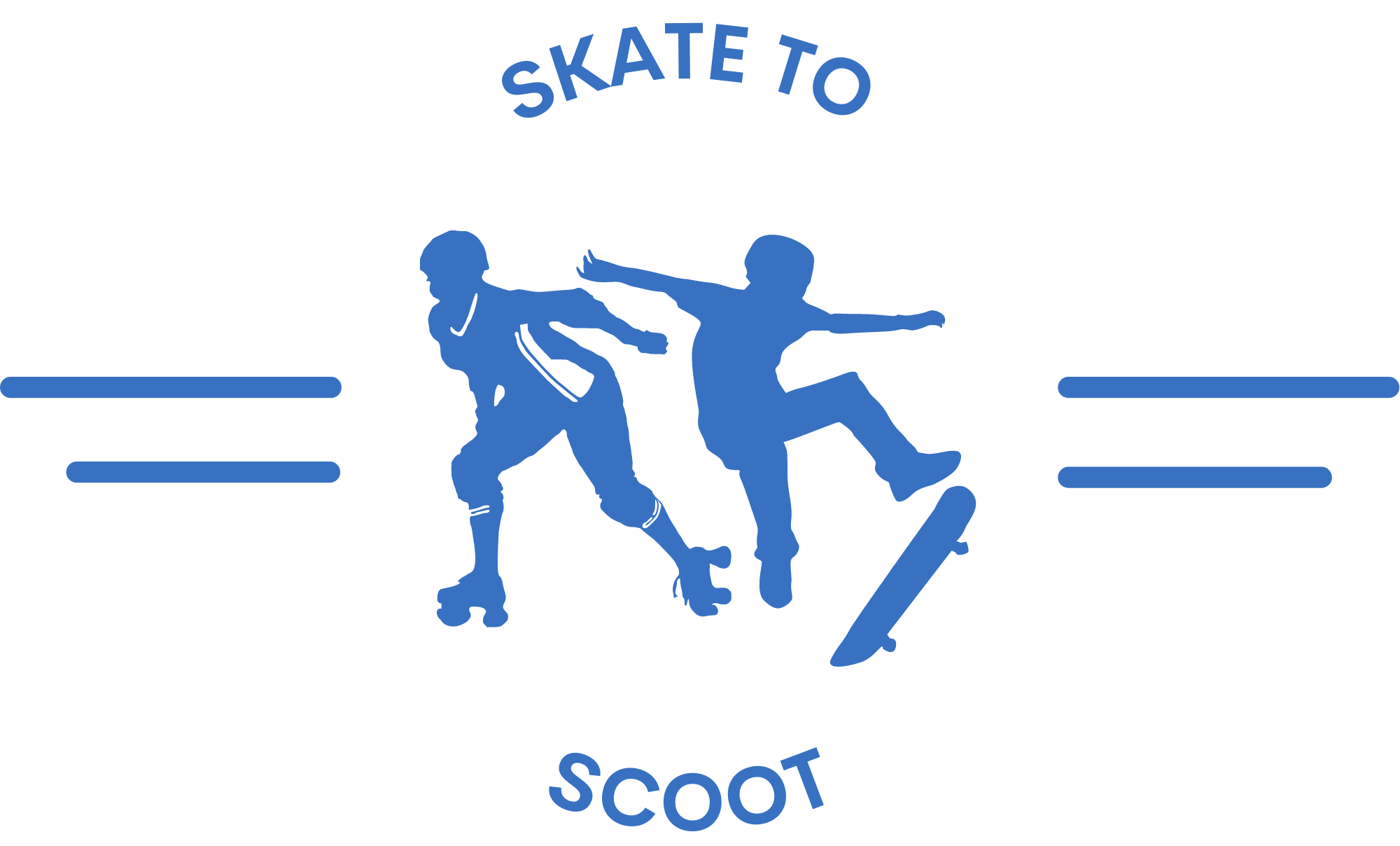How To Turn Off Hoverboard
As an Amazon Associate we earn from qualifying purchases.
To turn off a hoverboard, locate the power button on the hoverboard. Press and hold the power button for a few seconds until the hoverboard powers off. If the power button doesn’t respond, check if the hoverboard is on a level surface and not on an uneven surface. If the issue persists, it may be due to a faulty motherboard or a defective battery.
In such cases, it is recommended to take the hoverboard to a professional repair shop or contact the manufacturer for assistance. Always ensure the hoverboard is turned off when not in use, and handle the device with care to prevent any potential safety hazards.

The Hoverboard Will Not Shut Off
If a hoverboard fails to shut off when the power button is pressed, it may be due to defective internal circuits. One possible solution to this issue is to utilize a hoverboard repair kit to address the problem with the internal circuits.
By replacing or repairing the defective components, you can restore the functionality of your hoverboard’s power button and ensure that it turns off properly. If you are unsure about how to use the repair kit or if the problem persists after attempting the repair, it is recommended to take your hoverboard to a professional hoverboard repair shop.
They will have the expertise to diagnose and fix any common issues, such as a faulty motherboard or a defective battery. It is important to address these problems promptly to avoid any further damage to your hoverboard and to ensure a safe riding experience.
Can’t Turn Off Hoverboard Why and How to fix
If you find that your hoverboard is not turning off when you press the power button, it is likely that the motherboard has become faulty. The motherboard is the internal circuit that controls the functions of the hoverboard. To resolve this issue, you will need to replace the motherboard with a new one. Here is a step-by-step guide on how to replace the motherboard of your hoverboard:
- Step 1: Using a Phillips head screwdriver, carefully remove the screws on both sides of the hoverboard. It is important to note that some screws may be different from others, so make sure you keep track of them.
- Step 2: Gently remove the hoverboard’s cover, being cautious of the wires connected to it.
- Step 3: Disconnect the wires that are connected to the cover and set the covers aside.
- Step 4: Disconnect all the wires inside the hoverboard, including the wires with green heads and the wires that go over the battery.
- Step 5: Locate the wires that are threaded through a tube-like structure. Separate them and cautiously remove them from the tube individually.
- Step 6: To remove the faulty motherboard, utilize a Phillips head screwdriver to unscrew the screws securing it in place.
- Step 7: Take out the old motherboard and set it aside.
- Step 8: Obtain a new motherboard of the same kind as the one you removed and place it into the hoverboard.
- Step 9: Use the Phillips head screwdriver to secure the screws back into place.
- Step 10: Reposition the wires by sliding them back through the tube in the center of the hoverboard and reestablish their connection.
- Step 11: Reconnect all the wires with the green heads.
- Step 12: Reconnect the wires that go over the hoverboard’s battery.
- Step 13: Please reconnect the wires that were previously disconnected from the hoverboard’s cover.
- Step 14: Put the hoverboard covers back on and securely fasten the screws.
- Step 15: Test if your hoverboard can now be turned off.
When replacing the hoverboard’s motherboard, it is crucial to ensure you obtain the correct type of motherboard for your specific model. For information on various types of motherboards available, refer to the provided link.
Note: Proper care and caution should be exercised when handling electronic devices. If you are unsure of the repair process, it is recommended to seek professional assistance at a hoverboard repair shop for a comprehensive solution.
Why Is My Hoverboard Beeping And Not Turning Off
If you are experiencing a beeping sound coming from your hoverboard and it is not turning off, this is likely due to a faulty motherboard. In order to resolve this issue, you will need to replace the motherboard.
Alternatively, you can try removing the hoverboard’s battery to stop the beeping and use a hoverboard repair kit to diagnose and fix the problem. Replacing the motherboard or troubleshooting with a repair kit are simple solutions to address the issue of a beeping hoverboard that won’t turn off.
FAQs
To turn off your hoverboard, you’ll typically need to locate the power button. Press and hold the power button for a few seconds until the board powers down. The location of the power button might vary depending on the brand and model of your hoverboard, but it’s usually near the charging port.
In most cases, hoverboards do not come with remote controls to power them off. You’ll have to manually press and hold the power button on the board itself to turn it off.
It’s generally recommended to turn off your hoverboard when not in use for safety reasons. Leaving it on could potentially lead to accidental activation, which might cause issues, especially if it’s in a location accessible to others.
If your hoverboard doesn’t turn off using the power button, there might be a technical issue. Try ensuring that you’re pressing and holding the power button for the necessary duration. If it still won’t turn off, it could indicate a malfunction, and it’s advisable to contact customer support or seek professional assistance.
If your hoverboard is unresponsive and won’t turn off despite holding the power button, you can try resetting it. To do this, locate the reset button (usually near the power button or underneath the hoverboard) and press it. Then attempt to power off the device again.
It’s a good practice to turn off the hoverboard before charging it. This helps prevent any electrical issues or accidental activation during the charging process. Plug in the charger, ensure it’s properly connected to the hoverboard, and then proceed to charge while the hoverboard is powered off.
Conclusion:
Mastering the art of turning off your hoverboard is a small but important step in becoming a hoverboard pro. Remember, safety should always be your top priority, so take the time to familiarize yourself with your specific hoverboard model and practice turning it off in a controlled environment.
With a little practice and a lot of confidence, you’ll be gliding through life on your hoverboard with ease. So go ahead, turn off that hoverboard, and embrace the thrill of the ride!