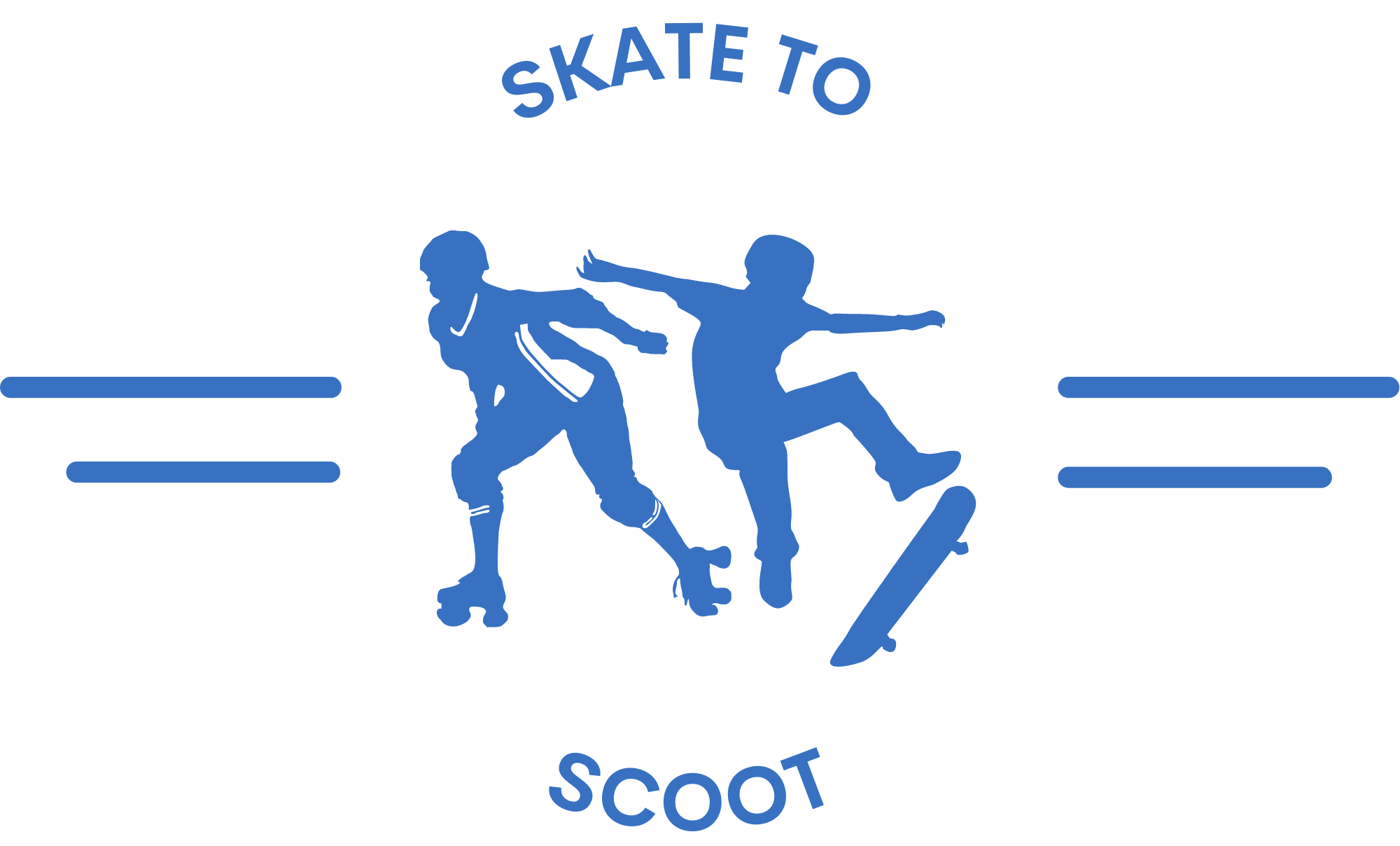Why Is My Hoverboard Beeping? Common Reasons and Solutions
As an Amazon Associate we earn from qualifying purchases.
Hoverboards have become popular among people of all ages. They are an exciting means of transport, but sometimes, they can be quite challenging to use. One of the most commonly reported issues is the beeping sound that hoverboards make. It is essential to understand why the hoverboard keeps beeping and what to do in such situations.
The following are some reasons why hoverboards beep and how to remedy them:
- Uneven Surfaces.
- Sensors Malfunction.
- Fast Speed.
- Battery Low.
- Faulty Motherboard.
- Overcharging Hoverboards.
- Overheating.
- Bad Wheel Motors.
- Faulty Battery.
- Internal Short Circuit.
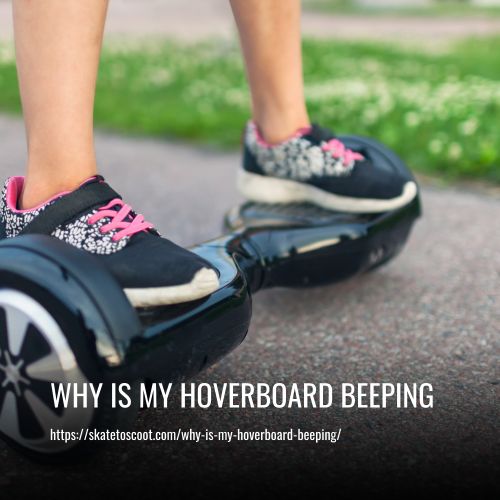
1. Uneven Surfaces:
Hoverboards should not beep when ridden on smooth surfaces. However, on uneven surfaces, the beeping noise may begin. This occurs when the surface’s incline level exceeds the hoverboard’s tilt limit, affecting your balance while riding.
Hoverboards typically have an incline range of 15-20 degrees, while off-road models can climb steep hills up to 30 degrees. Unfortunately, if you ride a hoverboard on an incline that is beyond the recommended limit, it will start beeping because the tilt sensors have detected the incline deviation from the recommended range.
Consequently, if your hoverboard beeps when riding on an uneven surface, seek a flatter surface immediately to minimize the risk of falls and potential injury. Moreover, always ensure that your hoverboard can handle the recommended incline limit when off-road riding to avoid beeping sounds that may indicate a different issue that needs fixing.
2. Sensors Malfunction:
When your hoverboard is constantly beeping, even after trying the troubleshooting steps, it’s time to inspect its sensors. Hoverboards rely on a network of sensors to provide riders with an optimal riding experience. These sensors are electronic components that can be damaged by water or pressure, causing the hoverboard to beep to signal a malfunction.
The sensors on a hoverboard are internally linked to the motherboard. If one sensor fails, the motherboard becomes non-operational, preventing the hoverboard from working correctly. When this happens, your hoverboard will beep as a warning sign that there’s a problem with the sensors.
Therefore, it’s essential to exercise caution and ensure that the hoverboard stays away from water, which can lead to sensor damage. Proper maintenance and regular inspection go a long way toward preventing sensor malfunctions and prolonging the lifespan of your hoverboard.
3. Fast Speed:
Riding a hoverboard can be a lot of fun, but it is important to be aware of your speed. If you are riding too fast, your hoverboard may start beeping. This is a built-in safety feature that manufacturers have designed to alert riders when they are exceeding the maximum speed limit of the device.
Even the fastest hoverboards have this feature, making it an essential part of the hoverboard’s safety mechanism. The beeping sound is meant to prompt riders to reduce their speed and slow down. Some hoverboards will automatically slow down when the beeping begins, while others require the rider to slow down manually.
It is critical to understand that riding beyond the speed limit of your hoverboard can be dangerous and can cause injury. Thus, it is essential to pay attention to the beeping sound and reduce your speed accordingly. The beeping should stop once the speed limit is no longer being exceeded, allowing you to safely continue your ride.
4. Battery Low:
When the battery level of a hoverboard drops below 20%, the battery level indicator light or LED lights may flash green. If the battery level drops below 5%, the lights will flash red and the hoverboard will emit beeping sounds.
To prevent this and keep your hoverboard in top condition, it’s important to charge the device as soon as the battery level drops. When you hear the beeping sound or see the flashing lights, it’s time to stop your ride, park the hoverboard on a safe, flat surface, and plug it in for charging. This simple step can help avoid battery issues and keep your hoverboard functioning smoothly.
5. Faulty Motherboard:
Are you experiencing continuous beeping, or the inability to turn on or off your hoverboard even when the battery is fully charged? It could indicate a possible fault with the motherboard, which is the control center of your hoverboard. Unfortunately, this is one of the most alarming beeping sounds that can occur, and you will need to take immediate action to get it resolved.
The motherboard plays a critical role in the proper functioning of your device. If there is any issue with it, you won’t be able to operate or even use your hoverboard. It is essential to seek professional help unless you are confident in your ability to replace it yourself. Always use the appropriate repair kit and ensure that you purchase the same type of motherboard that is currently in your hoverboard. If your hoverboard is still under warranty, you can contact the manufacturer to take care of the repair or replacement for you.
6. Overcharging Hoverboards:
You may be wondering why your hoverboard is beeping. One possible reason is that you may have left it to charge for too long.
To avoid overcharging, most hoverboard models have a maximum charging time limit of two hours. If you exceed the two-hour time limit, the battery indicator light will turn on automatically to warn you that you should stop charging your board.
It is highly suggested that you don’t compromise on the recommended charging time limit. Overcharging your hoverboard can lead to battery damage, and may potentially cause safety hazards. Therefore, ensure that you follow the recommended charging time limit, and don’t charge your hoverboard halfway through the process. Remember, battery maintenance is key to ensuring your hoverboard stays in tip-top shape, and avoids any unexpected beeps or malfunctions while riding.
7. Overheating:
If you’re a hoverboard enthusiast, you’ve likely experienced speeding down the road only to hear a beeping sound. This sound may indicate that your hoverboard is displaying an overheating error. Overheating is a critical issue that can affect the electrical circuit system of your hoverboard and cause significant damage.
To address this problem and prevent further harm, you should inspect your hoverboard for any loose or missing screws. Ensure the screws are tight before investigating the issue and attempting to charge your board. This small step could save your hoverboard from permanent damage, keeping you back to riding on the open road in no time.
8. Bad Wheel Motors:
When riding your hoverboard, you may notice a beeping sound coming from it. One of the possible reasons for this is malfunctioning wheel motors. This happens due to wear and tear or other factors that can cause damage to the motors.
When your hoverboard has bad wheel motors, it may beep constantly and display a red light on the board. To fix this issue, you may need to replace the faulty motors with a replacement kit. You can do this by removing the damaged motors with the use of the tools in the kit and inserting the new motors in their place.
9. Faulty Battery:
When it comes to your hoverboard’s battery, a range of external and internal factors can lead to damage. As a result, the battery may start malfunctioning and cause various issues while riding your hoverboard.
One common problem with a faulty hoverboard battery is that it may lead to constant beeping when riding at high speeds. This can make the ride bumpy and uncomfortable, and you may have to take breaks every few minutes. To avoid this inconvenience, it’s recommended to carry a spare battery with you while heading out for a ride.
Therefore, it’s crucial to keep an eye on your battery’s performance and take necessary measures to prevent it from causing any inconvenience while you enjoy your hoverboard ride.
10. Internal Short Circuit:
An Internal Short Circuit is one of the primary reasons why your hoverboard may beep. It occurs when water or other liquids come in contact with your hoverboard’s internal electronics. This contact results in a short circuit between the wires and the various components inside the hoverboard.
As a result of the short circuit, multiple wires can burn or malfunction, causing various components to stop working. This malfunction can cause your hoverboard to beep when you attempt to turn it on. It is essential to address this issue immediately and seek assistance from a reputable repair shop to diagnose and fix the problem.
How To Stop Your Hoverboard From Beeping
Hoverboards have become a popular way to commute or have some fun. However, sometimes they can cause frustration when they start beeping, and you don’t know why. In this article, we will explore the reasons why hoverboards beep and how to stop them from doing so.
1. Turn The Hoverboard On And Off:
Turning your hoverboard on and off might seem like a quick and easy solution, but it can save you a lot of hassle when it comes to dealing with a beeping hoverboard. If you’re experiencing this all-too-common issue, you’ll be happy to know that a simple power cycle might do the trick.
This technique works well for minor glitches or errors that may cause your hoverboard to emit a beeping sound. By turning your hoverboard on and off a few times, you may be able to reset the internal components and get your board functioning properly again. If this approach doesn’t work, you may need to look into other potential issues such as low battery power, faulty internal wiring, or problems with the internal motor.
2. Hoverboard Sensors: Troubleshooting Guide:
One of the common issues users experience with their hoverboards is a constant beeping sound. This typically indicates a problem with one or more of the internal sensors. To troubleshoot this issue, it is necessary to locate and check all the sensors one by one.
If you’re not sure where the sensors are located, consult the manual for your hoverboard. Once you have access to the sensors, look for signs of burn or water damage. If you find a damaged sensor, remove any moisture and place the sensor in a bowl of rice for 24-48 hours.
3. Reset Your Hoverboard:
Is your hoverboard making a constant beeping sound? Don’t worry, as it could be fixed by resetting or recalibrating your hoverboard. This can be done by yourself by following simple steps.
To recalibrate the gyroscopes on your hoverboard, turn it off using the power button on the board, place it on a level surface, and hold the power button for 5 to 10 seconds until a beep is heard.
After that, the lights on the hoverboard should begin to flash, indicating that the recalibration process is ongoing. Wait for about 30 seconds until the flashing lights stop. Once it stops, the reset process is complete. Turn off the hoverboard using the power button to lock in the new calibration settings.
4. Re-connect Loose Wires:
If your hoverboard continues to beep even after recalibration, the issue may lie with loose or damaged wires in the internal circuits. You can attempt to fix this problem by checking the wires yourself.
The first step is to turn off the hoverboard and place it on a flat surface like a table. Using a screwdriver, open the case to access the internal components. Check if any wires have become disconnected or loose. If so, ensure that you reconnect them securely.
If you find any damaged wires, it may be best to take the hoverboard to a repair shop unless you have experience in replacing them yourself. Once you have secured all of the connections, screw the case back on and turn on the hoverboard to see if the beeping has stopped. If this was the issue, your hoverboard should now work correctly without any further problems.
5. Identify Errors Using Flashing Red Lights:
Hoverboards have become a popular mode of transportation, but when they start to beep, it means there is an issue that needs attention. If you have already reconnected any loose wires and tried resetting the device without success, you will need to use the flashing red lights to identify the error.
To help you determine the problem, hoverboards flash red lights in certain sequences, indicating where the issue is coming from. Keep in mind that different hoverboard brands may have different light sequences, so you should check the manufacturer’s website or product guide for more information.
Here is a list of the flashes and what they mean:
- 1 flash: If you encounter issues with your hoverboard’s motherboard, one possible solution is to disconnect and reconnect all components if you have the necessary expertise. If this doesn’t resolve the problem, purchasing a new motherboard or seeking professional assistance may be necessary.
- 2 or 3 flashes: There appears to be an issue with the internal circuitry. Options for resolution include purchasing a replacement kit and conducting a self-repair or seeking professional repair services.
- 4 or 5 flashes: Motor problems can be determined by the number of flashes. If there are four flashes, the motor on the same side as the motherboard is faulty. If there are five flashes, the motor on the battery side needs to be replaced. The issue can be resolved by replacing the faulty motor.
- 6 flashes: Battery issues can be difficult to resolve. Over time, batteries may not hold a charge as well as they did when new, impacting performance. Other faults may be causing the beeping, indicating the need for a new battery.
- 7 or 8 flashes: Gyroscopes can have a wide range of issues. Pin deviation, poor interface alignment, and unstable sockets are common causes. To fix the problem, you can replace either the entire circuit board or just the gyroscopes.
- 9 flashes: Orientation issue. This usually happens when the hoverboard is turned on and upside down. In this case, it beeps and flashes until it is turned the right way up.
Guide to Fix Hoverboard Beeping
If your hoverboard emits a beeping sound, it may be caused by to short circuit as a result of torn-out or burned wires. To resolve this problem, you can open the hoverboard’s body and inspect all the wires manually for any damage. If you observe any wires that are burned or torn out, you can unplug and repair them with caution.
While repair is an option, it is not recommended as it may cause problems in the future. Therefore, it is better to replace the wires carefully before turning the hoverboard back on. If the beeping persists, perform a quick hoverboard calibration, as wire malfunction can cause connection disruption between the components, resulting in calibration issues.
Hoverboard Still Beeping?
Is your hoverboard still beeping even after trying all the troubleshooting steps? The internal components of the hoverboard may have been damaged due to repeated knocks and bumps over time, causing the board to malfunction and emit a beeping sound.
Instead of immediately purchasing a new hoverboard, consider taking it to a repair shop or contacting the manufacturer for professional assistance. They will be able to identify the exact problem and provide appropriate solutions.
However, if the issue persists and cannot be resolved, it may be time to start looking for a new hoverboard instead of constantly wondering why your current board won’t stop beeping.
FAQs
Charging time for a dead hoverboard varies based on its quality. A high-quality hoverboard can be charged in 90 minutes while the basic ones can take up to 4 hours. However, with the best hoverboard chargers available in the market, it takes a maximum of 2 hours to fully charge any hoverboard.
A hoverboard reset can help recalibrate the gyroscopes, which can improve the overall performance of the device. However, the process to achieve a full reset may differ depending on the model of the hoverboard. It is important to follow the specific instructions for your hoverboard to ensure a successful reset.
The battery life of a fully charged hoverboard can last up to four hours.
If your hoverboard keeps beeping red, it could be due to several reasons. It could be because of an unstable or uneven surface, low battery power, a faulty internal circuit, or a technical glitch. It’s important to check the battery level and ensure that you are riding on a smooth and safe surface. If the issue persists, it may be time to take it to a repair shop or replace the faulty component with a replacement kit. Remember, safety should always come first when riding a hoverboard.
If your hoverboard is beeping and not turning off, there could be an issue with the battery or motherboard. To troubleshoot, try draining the battery completely by riding on a flat and level surface until it dies. After recharging, if the beeping persists, you may need to remove and reconnect the battery pack. If the problem persists, it may be necessary to seek professional repairs or replacement parts.
To reset your hoverboard’s battery, press and hold the power button for around 5 to 10 seconds. Wait for the LED lights to stop flashing and turn the hoverboard off. This process lets the device store new calibrations. Now, turn your hoverboard on and check if the beeping sound persists. If it does, take it to the repairman for further inspection.
Yes, you can replace the battery in your hoverboard. The process involves unscrewing the battery pack from the frame and disconnecting the wires. It is important to handle the battery with care and avoid using sharp tools that could damage it. As long as the replacement battery is in good condition and compatible with your hoverboard model, the replacement process should be straightforward to complete.
Conclusion:
The beeping sound on your hoverboard can be a warning sign of various issues. It could indicate low battery, unstable surfaces, loose connections, faulty motor, or safety features such as the speed limit. To address this issue, some basic troubleshooting solutions include ensuring a flat and smooth surface, checking the battery power and level indicator light, recharging or replacing the battery, tightening loose connections, and seeking professional repair if needed.
By understanding the common causes and solutions for a beeping hoverboard, you can avoid potential accidents and prolong the life of your self-balancing scooter. Always prioritize safety and maintenance, and never hesitate to seek assistance from the manufacturer or a reputable repair shop for further assistance or replacement kits. With proper care and attention, you can enjoy a safe and smooth ride on your hoverboard without any beeping or malfunctions.