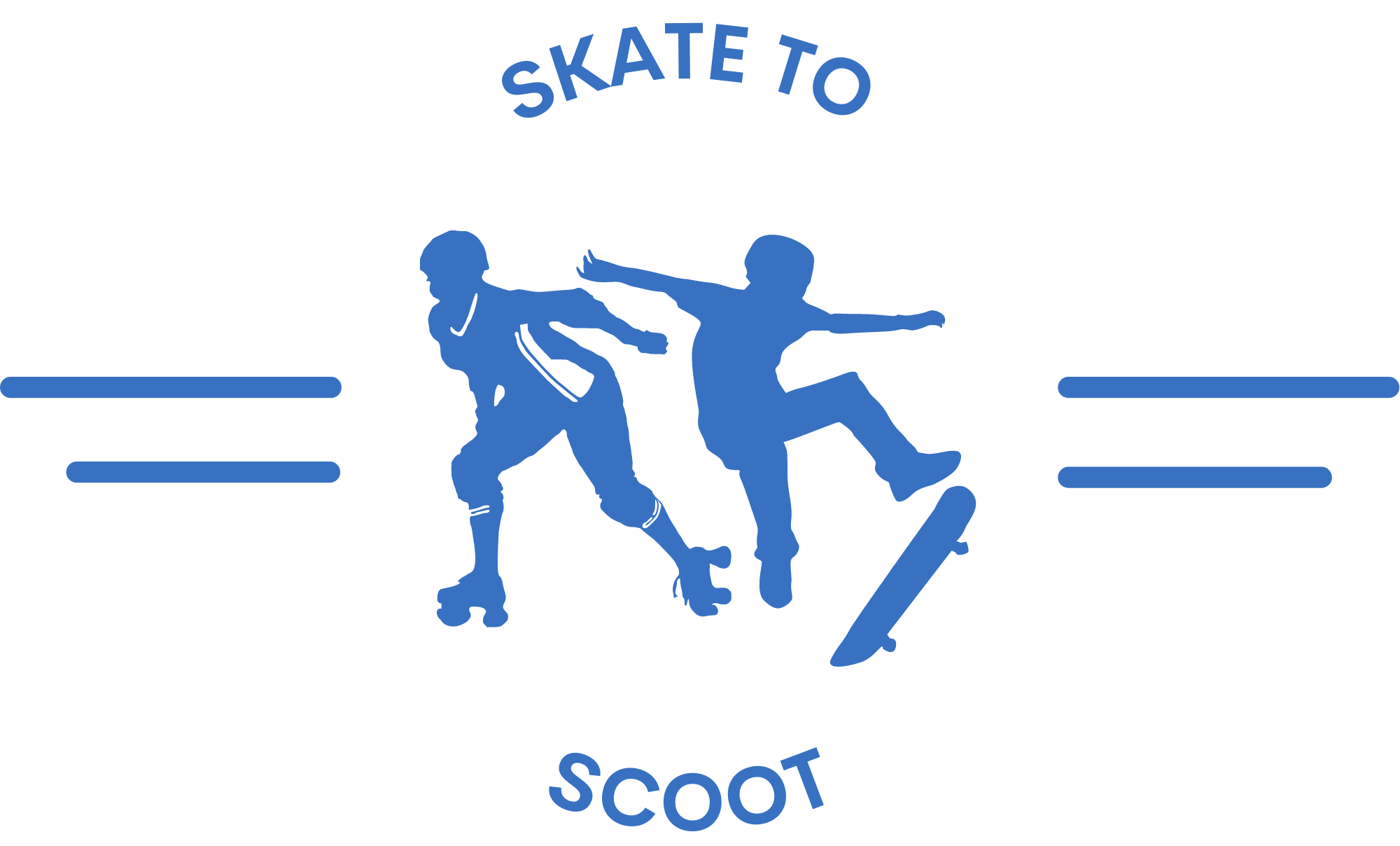How To Fix A Hoverboard That Is Off Balance
As an Amazon Associate we earn from qualifying purchases.
If your hoverboard is off balance, there are a few common issues that you can check for before seeking professional help. First, make sure that the self-balancing mode is turned on. If it is off, your hoverboard won’t balance properly.
To fix this, turn on the self-balancing mode on a flat surface and ensure your feet are evenly placed on the pedals. Another possible cause of imbalance is a lack of calibration. To recalibrate your hoverboard, turn it off and place it on a flat surface. Press and hold the power button for 5 seconds until the indicator light flashes three times.
If these solutions don’t fix the problem, there may be hardware issues that require professional assistance. Damaged gyroscopes and faulty wires can lead to balancing issues and should be addressed by experts in hoverboard repair.

Diagnosing the Issue:
- Check for Loose Wires: Inspect the hoverboard for any loose wires or disconnected cables. These can disrupt the functionality of the balance sensors and lead to instability. If you find any loose wires, secure them properly or consult a professional for repairs.
- Look for Error Codes: Turn on the hoverboard and check if there is a red blinking light in the center. Count the number of times it blinks and refer to the error code guide provided by the manufacturer. This can give you valuable insights into the specific issue and help you troubleshoot accordingly.
- Test the Foot Pads: Press the foot pads and listen for any sound. If there is no response or the sound is inconsistent, it could indicate a problem with the pressure sensor. Try recalibrating the foot pads or seek professional assistance if necessary.
- Examine the Lights: Monitor the hoverboard lights during operation. If the lights suddenly go out or behave erratically, it could be indicative of a power switch or battery issue. Test the power switch and check the battery life to rule out any potential problems in these areas.
- Consult with Experts: If you are unable to identify the issue or resolve the imbalance problem on your own, consider reaching out to a hoverboard repair shop or contacting the manufacturer’s customer support. They can provide you with expert advice and guidance to fix the problem effectively.
Hoverboard All Lights Stay On
If all of the lights on your hoverboard, including the headlights and LED lights, stay on constantly, this is an indication that the gyroscopes are faulty and need to be replaced. The manufacturer designed the hoverboard’s internal circuitry in such a way that when the gyroscopes fail, all lights remain illuminated as a signal to repair shops.
To resolve this issue, you can purchase new gyroscopes from our online store. Simply replace the faulty gyroscopes with the new ones, and your hoverboard should function properly again.
Other Reasons a Hoverboard Doesn’t Balance
While an off-balance hoverboard can be a frustrating issue, there are a few common reasons why it may not be balanced correctly. In this article, we will explore some other possible causes and solutions for an unbalanced hoverboard, helping you get back to enjoying a smooth and stable ride.
1. Faulty Gyroscope or Balance Sensors:
The gyroscope and balance sensors are crucial components responsible for keeping your hoverboard level. If these sensors become damaged or malfunction, your hoverboard may experience balance issues. In this case, professional repair or replacement of the sensors may be necessary.
2. Motor or Wheel Issues:
Imbalanced wheel motors or damaged wheels can cause your hoverboard to tilt to one side. Ensure that all wheel motors are functioning properly and that there are no obstructions or damage to the wheels. In case of malfunction, consult a repair shop for assistance in repairing or replacing the affected parts.
3. Battery Problems:
An unbalanced hoverboard may also be attributed to a faulty or worn-out battery. If the battery is not supplying a consistently even charge, it can affect the balance of the hoverboard. Consider replacing the battery with a compatible and reliable one to restore balance and stability.
FAQs
The most common reason for a hoverboard being off balance is an issue with the gyroscope or the sensor pads. These components are crucial for maintaining stability and if they’re malfunctioning or damaged, it can cause balance problems.
Yes, recalibrating your hoverboard can often resolve balance problems. Follow the manufacturer’s instructions for recalibration carefully, as this process resets the internal sensors to their correct positions.
If one side of your hoverboard is higher than the other, it could be due to uneven tire pressure or a misalignment issue. Check the tire pressure and adjust it accordingly. If the problem persists, inspect the frame for any signs of damage or misalignment that may require professional repair.
For minor issues like recalibration or checking tire pressure, it’s generally safe to perform these tasks yourself following the manufacturer’s guidelines. However, more complex repairs or internal component issues should be handled by a certified technician to avoid further damage or safety risks.
Yes, a malfunctioning or damaged battery can affect the performance and balance of a hoverboard. If you suspect the battery is the culprit, it’s crucial to have it inspected and replaced by a professional.
Regular maintenance is key to preventing balance issues. Keep your hoverboard clean, avoid exposing it to extreme temperatures or moisture, and follow the manufacturer’s guidelines for usage and storage. Additionally, perform routine checks on tires, sensors, and batteries to ensure they are in good condition.
Conclusion:
Don’t let a wobbly hoverboard keep you from enjoying the ride. With these simple steps, you can easily fix any balance issues and get back to gliding smoothly. Remember, safety should always be your top priority, so if you’re unsure or uncomfortable with the repair process, it’s best to seek professional help.
Now, go ahead and get back on that hoverboard with confidence and show off your perfectly balanced moves!