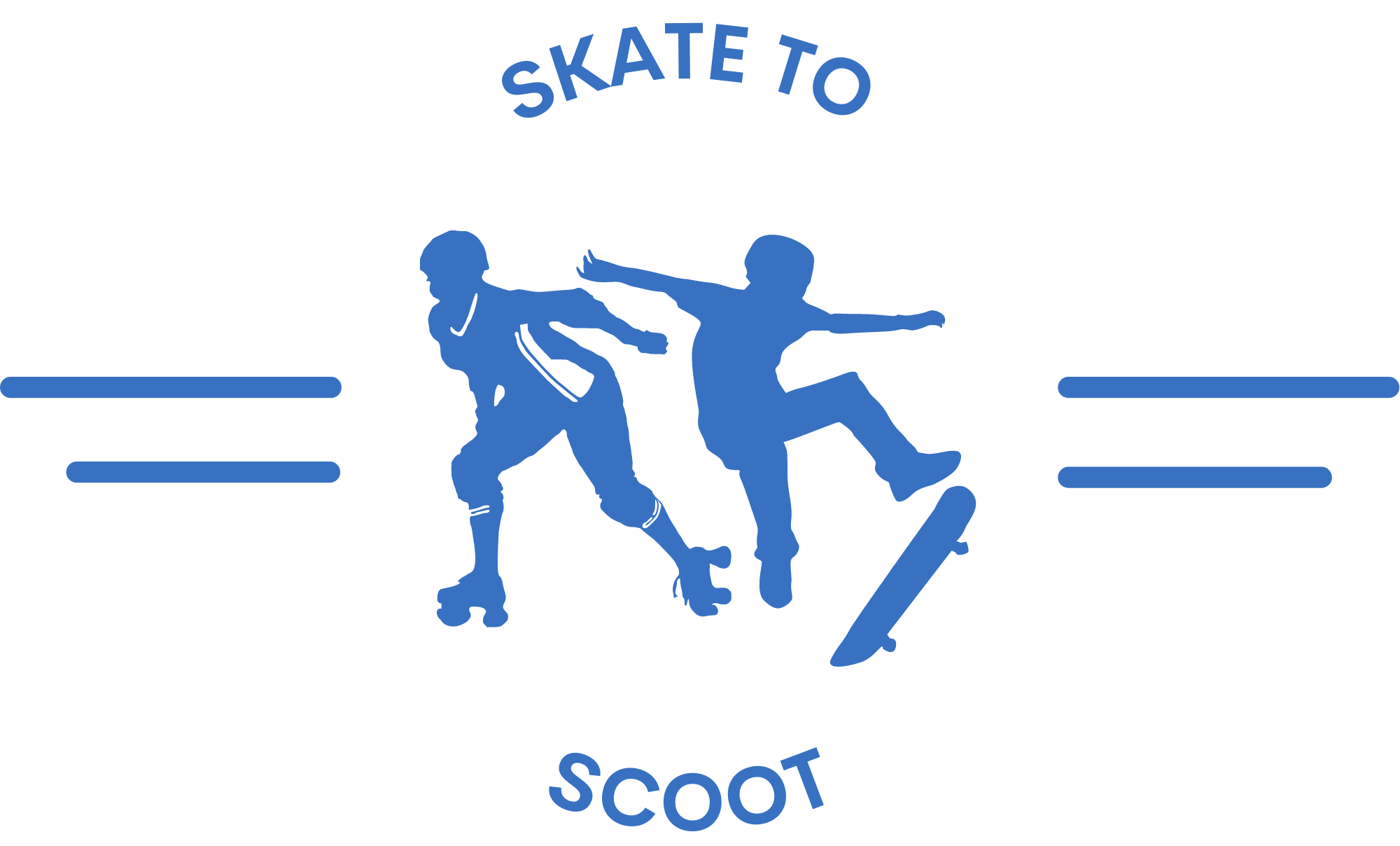How to Reset an Electric Scooter: A Step-by-Step Guide
This post contains affiliate links. As an Amazon Associate, we earn from qualifying purchases.
Resetting an electric scooter is an essential skill that every electric scooter owner should have. Whether you are experiencing technical issues, facing performance limitations, or simply want to start fresh, knowing how to reset your electric scooter can save you time, money, and frustration. With the increasing popularity of electric scooters as a convenient and eco-friendly mode of transportation, understanding the reset process is crucial to ensure a smooth and enjoyable riding experience.
In this article, we will guide you through the step-by-step process of resetting an electric scooter. We will cover common reasons why a reset may be necessary. So, let’s dive in and discover how to reset an electric scooter to ensure optimal performance and an enjoyable ride every time.
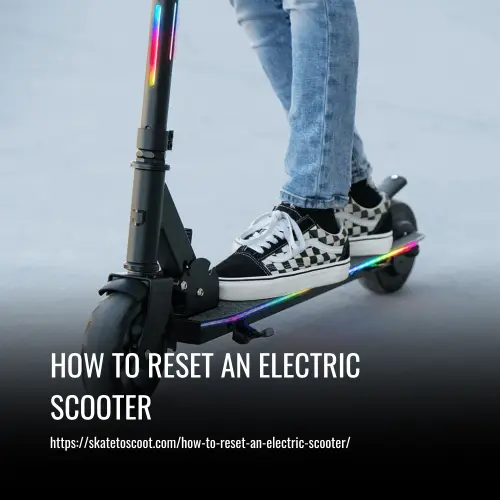
How to Reset Your Electric Scooter: A Step-by-Step Guide
In the growing world of eco-friendly transportation, electric scooters have become an increasingly popular choice for commuters and leisure travelers alike. However, like any electronic device, electric scooters may encounter occasional issues that require a reset to restore optimal performance. Follow these simple steps to reset your electric scooter and get it back up and running smoothly.
1. Power Off the Scooter
To begin the reset process, ensure that your electric scooter is powered off and the charger is disconnected. This will prevent any accidental issues while resetting the system.
2. Check the Manual
Different scooter models may have different reset procedures. Consult your scooter’s manual for specific instructions pertaining to your model. It’s important to have the correct reset procedure to avoid any further complications.
3. Locate the Reset Button
Most electric scooters have a reset button, which is usually hidden somewhere on the scooter’s body. Common places include under the deck or near the charging port. If you’re unsure of its location, consult the manual for guidance.
4. Press and Hold the Reset Button
Using a thin, pointed object such as a paperclip or pencil, press and hold the reset button for a few seconds. Some scooters may emit a noise or display light to indicate a successful reset, while others may not have any indication.
5. Power On the Scooter
After resetting, power on your electric scooter and check to see if it’s running smoothly. In most cases, a successful reset should resolve any issues you were experiencing.
Remember to refer to your specific scooter’s manual for the accurate reset procedure. Following the correct steps will help ensure a successful reset and maintain the longevity of your electric scooter.
What You Can Do If Your Electric Scooter Is Still Not Working
If your electric scooter is not working properly, there are a few steps you can take to troubleshoot and resolve the issue. Here is a guide to help you get your scooter back on track:
1. Perform Basic Maintenance Check
Start by checking the battery level and charging the scooter if needed. Make sure to lubricate any moving parts to ensure smooth operation. Check all wiring and connectors for any signs of damage or loose connections.
2. Verify Power Supply
Ensure that the scooter is switched on by pressing the power button or flipping the power switch. If your scooter has a reset button, press it to reset the scooter’s settings. Alternatively, check if the circuit breaker has tripped and reset it if necessary.
3. Consult the Owner’s Manual
Different scooter models may have specific reset procedures. Consult the owner’s manual or manufacturer’s website for instructions on resetting your particular scooter model.
4. Contact a Repair Expert
If these basic steps do not resolve the issue, it may be necessary to contact a professional repair expert. A reputable repair shop will have the expertise to identify any mechanical problems and provide appropriate solutions. They can help with battery replacements, motor or control system repairs, or any other needed fixes.
Why Do You Need To Reset Your Electric Scooter
Resetting your electric scooter can be a useful solution in a variety of situations. Here are a few common reasons why you might need to reset your electric scooter:
1. Performance Issues
If you notice that your electric scooter is not running as smoothly or efficiently as it once did, a reset may help. Resetting the scooter can clear any minor errors or glitches with the software, allowing it to function at its optimal performance level.
2. Unclear Dashboard Error Messages
Sometimes, your electric scooter’s dashboard may display error messages that are unknown or confusing. Resetting the scooter can help clear these error codes, providing a fresh start and potentially resolving the issue.
3. Battery Issues
Resetting your electric scooter can also help in cases of battery-related problems. If you are experiencing short battery life or issues with charging, a reset can help reset the battery management system and potentially address the issue.
Where Is The Reset Button On Electric Scooter
The reset button on an electric scooter is typically located near the battery. It can be found either under a small cover or directly on the battery itself. However, if you are unable to locate the reset button, it is best to consult your scooter’s owner’s manual for specific instructions.
FAQs
The reset button on a Pure Electric Scooter can typically be found near the battery compartment or on the control panel. Refer to the scooter’s user manual for the exact location.
The reset button on a Razor Electric Scooter is usually found near the battery compartment or on the control panel. Refer to the user manual or contact the manufacturer for the exact location of your specific Razor model.
No, not all electric scooters have a reset button. Some scooters rely on a key combination or a hardware reset to reset the scooter to its factory settings. Again, it is important to consult the user manual or contact the manufacturer for guidance.
In some cases, you may be able to restart the scooter by simply pressing the power button. However, if the scooter continues to shut off or does not respond, there may be an underlying issue that requires further troubleshooting or professional repair.
When buying an electric scooter, consider factors such as battery life, maximum speed, weight capacity, charging time, scooter deck size, and overall build quality. It is also important to check if the scooter complies with electric scooter laws in your area.
Conclusion
In conclusion, if you are experiencing any issues with your electric scooter, including power or electrical problems, resetting the scooter may be a simple solution. Locate the reset button on the control panel or near the power switch, if applicable to your model, and follow the reset procedure outlined in the user manual or manufacturer’s website.
If your scooter does not have a reset button, consult the user manual or contact the manufacturer for alternative methods or procedures. However, if resetting the scooter does not resolve the issue, or if you encounter more serious problems such as broken wires or malfunctioning components, it is recommended to seek professional repair assistance or contact the manufacturer for further guidance.
It is important to ensure that your electric scooter is properly maintained and any necessary repairs are carried out to ensure safe and optimal performance. By following these steps and taking care of your electric scooter, you can enjoy many rides without any interruptions or complications.