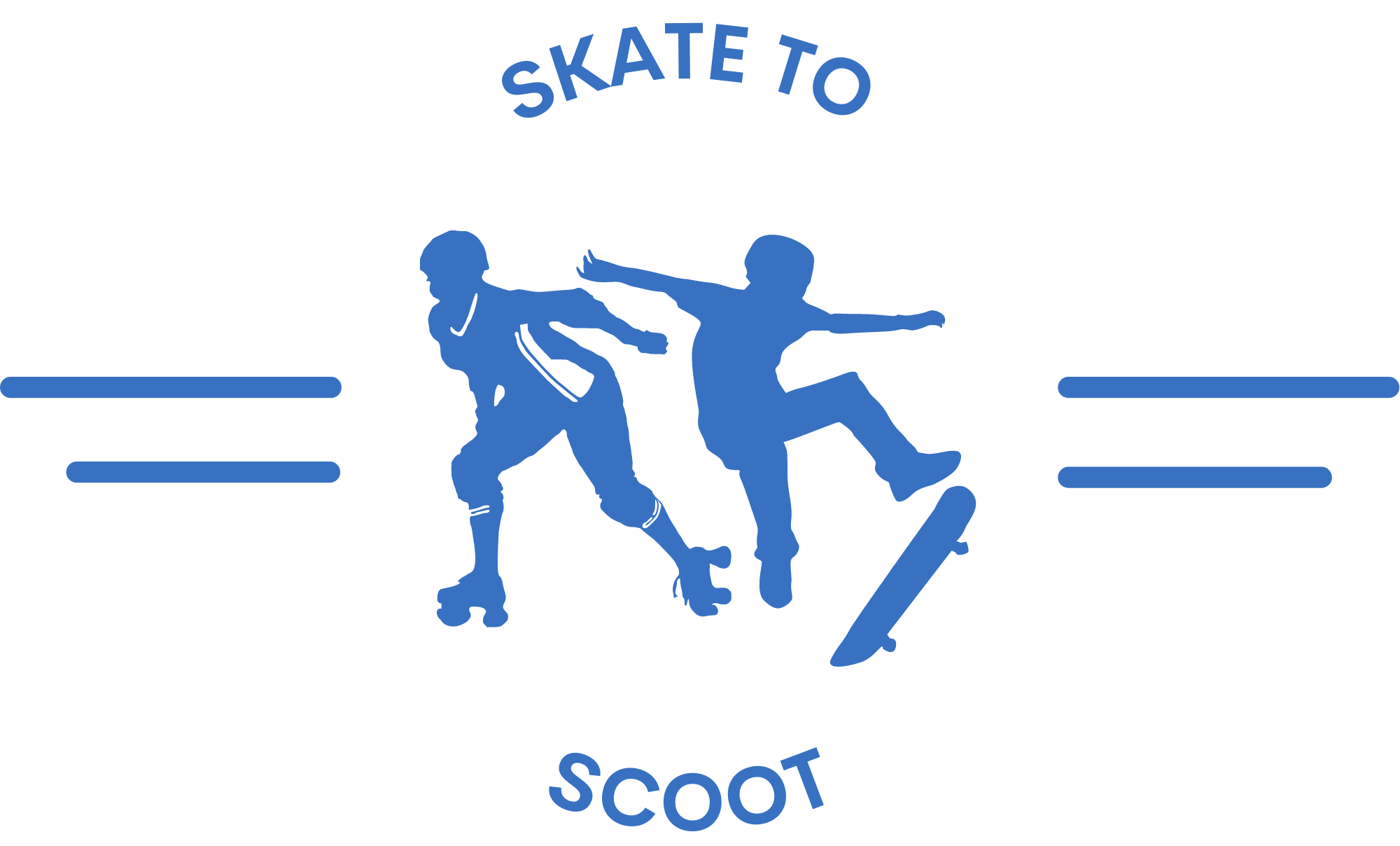How to Charge a Hoverboard: The Ultimate Guide for Beginners
As an Amazon Associate we earn from qualifying purchases.
Hoverboard charging is not just about plugging in your device and forgetting about it. Understanding details like when batteries are fully charged or not charging, the time required for a full charge, and the type of charger used are all crucial factors that will ensure that your self-balancing scooter serves you for a longer time.
To charge your hoverboard properly, always use the original charger that came with your device. Using other cheap hoverboard chargers may damage the device’s battery or even pose a safety hazard. Also, ensure that the charger voltage range is between 24 to 30 volts, depending on your hoverboard’s specifications.
After plugging the charger into an active working socket outlet, check if the red indicator is glowing to confirm that it’s correctly plugged in. When the battery is fully charged, the red light changes to green.
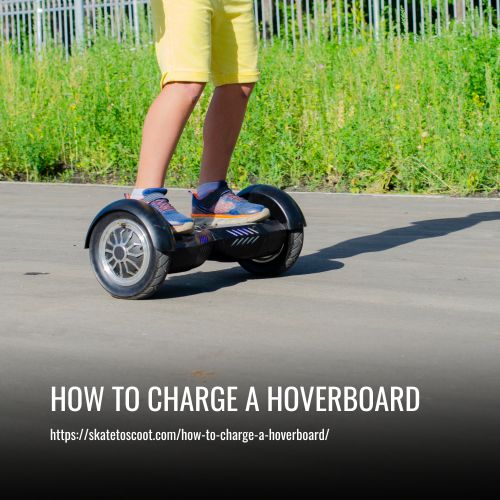
How Do I Change My Hoverboard?
When you want to charge your hoverboard, it’s vital to follow the right steps to ensure the process goes smoothly. Here’s your guide to charging your hoverboard correctly.
Steps To Charge Your Hoverboard:
- Firstly, switch off the hoverboard by pressing the power button.
- Ensure you’re using the original charging cable that comes with your hoverboard. Always avoid cheap and low-quality hoverboard chargers to evade perilous situations.
- Check the charger port and the pins, making sure they’re free from any damage or loose wires. These issues can lead to charging problems in the future.
- Plug the charger into an electrical wall outlet and the other end into the charging port of your hoverboard.
- Once the hoverboard is correctly connected, it will start to charge.
- Different hoverboards have varying types of light indicators. Check the manufacturer’s instructions to find out what signals your device will show.
- When it comes to battery charging levels, some hoverboards will have a red light for charging and a green light to indicate a full charge.
Using universal chargers or incorrect adapters can damage your hoverboard’s battery life, components, and charging capabilities. Ensure you use the right charging cable and adapter for your device type as illustrated in the manufacturer’s specification.
When should I charge my hoverboard?
As tempting as it may be to hop on your new hoverboard straight out of the box, we highly recommend fully charging it first. Although hoverboards are charged and tested at the factory, they may lose some of their battery charges while sitting in the store.
Once you’ve had your first ride, it’s important to always fully charge the hoverboard after each use. Your battery will perform at its best when it’s fully charged, rather than when it’s running low. It’s best to avoid using your hoverboard when the battery level is low to ensure optimal performance.
To keep your battery in good condition and avoid any potential damage, it’s recommended to charge your hoverboard regularly, even when it’s not being used. Every 30-60 days is ideal to ensure the longevity of the battery. Remember, taking small steps to care for your hoverboard battery will pay off in the long run.
How long should I charge my hoverboard for?
When it comes to charging your hoverboard, the exact charging time varies based on the model. However, most hoverboards have a lithium-ion battery that charges quickly. In general, most basic hoverboards can be completely charged within 4-6 hours. Meanwhile, some high-end models can be charged up in just a couple of hours or less.
How long it takes for a full charge?
Typically, a standard self-balancing scooter requires 2-3 hours of charging for a full battery. Although, it is important to consider that the time may vary depending on the hoverboard’s size and power.
It is necessary to avoid overcharging the hoverboard as it may present a safety hazard. If you notice the red charging indicator light appears dim or flickers, it is essential to address the issue. This may be caused by either a power supply issue or the hoverboard’s battery. So, it is recommended to avoid charging it in such circumstances.
What to do if your hoverboard comes in contact with water?
Protecting your hoverboard from water damage is crucial if you wish to maintain the board’s longevity. However, in case of accidental water exposure, you must handle the charging process with extreme care. Trying to charge a wet hoverboard may lead to a short circuit, which could be potentially dangerous. You can use a fan to dry out the hoverboard’s components, but if the batteries’ internal components are affected, it’s best to seek help from a certified technician.
Charging your hoverboard correctly is essential, so once you have charged the battery fully, go out and enjoy your device. Ensure to recharge the battery after using the hoverboard. It’s best to recharge it before the battery runs down completely. If you wait, it will take longer to recharge fully and may reduce the battery life in the long haul.
It’s important to note that overusing your hoverboard may lead to a low battery. Once you get an alert for the battery, stop using the device immediately and recharge it. If the charger plug is wet, wipe it dry before charging the hoverboard. Also, if you observe fluid leaking from the hoverboard, seek immediate help from a professional technician and avoid using the device until it has been repaired.
Finding the perfect hoverboard for purchase can be overwhelming, but Official Hoverboard is a company that provides users with the best hoverboards in the market. The company has gained years of experience in the industry and takes pride in selling high-quality products. Remember always to charge your hoverboard with the original charger and on a flat surface to avoid any accidents.
Top Tip For Charging A Hoverboard:
Be careful about leaving your hoverboard charging overnight. To maximize the lifespan of your hoverboard’s battery, make it a habit to unplug it as soon as it’s fully charged. Overcharging the battery frequently can negatively impact its performance and longevity.
How Do You Charge a Hoverboard Without a Charger?
Charging a hoverboard without a charger can be a hassle, but there are a few ways to work around it. One option is to try using your laptop charger, although it may not always work. Rolling the hoverboard back and forth on the battery side is another option that could generate enough power for a short ride.
Alternatively, you can use a universal hoverboard charger, but it requires opening the casing to remove the drained battery and charge it. Another helpful tip is to have two batteries, which allow you to charge one while using the other to power your device.
How Do You Charge a Swagtron or Hover 1 Hoverboard Without a Charger?
Charging your Swagtron or Hover 1 hoverboard without a charger is possible with alternative methods that can work for any electric scooter. One option is to charge the battery externally using a universal charger. Another way is by rolling the board on the battery side or using a laptop’s charger.
These alternative methods may not work every time, but they are practical solutions for emergencies. However, the best way to guarantee positive results is by using a manufacturer-approved replacement charger. A reliable replacement charger ensures optimal battery life, fast charging, and a stable power supply.
Always remember to charge your hoverboard on a flat surface, away from extreme temperatures, using a compatible power source. Avoid using cheap hoverboard chargers and check your hoverboard battery and charger port regularly for any damages or loose wires. Following these safety measures will ensure the longevity and proper functioning of your hoverboard.
FAQ
To determine if your hoverboard is charging, you should look for a green light that appears when the charger is plugged in. This light serves as an indicator that your hoverboard is successfully receiving a charge.
Charging time for a hoverboard may vary depending on the voltage of the battery. Generally, it takes approximately 2-3 hours to fully charge most hoverboards.
On a single charge, the battery of a hoverboard can last up to four hours. It’s important to note that the lifespan differs depending on the type of roads and the weight of the user. Extreme temperatures could have an impact as well but there are safety measures to prevent battery damage.
To extend the battery life, it’s recommended to charge the hoverboard right after using it and not to overcharge it. Keeping the hoverboard on charge for more than necessary can considerably reduce the battery life.
Hoverboards do not use the same type of charger, making it impossible to charge all hoverboards with the same charger. It is important to use the original charger that came with your hoverboard to ensure proper charging and avoid any potential safety hazards.
Using a different type of charger or a cheap replacement charger can damage the hoverboard battery, reduce battery life, or even cause the hoverboard to catch fire. Always use the right charger for your particular hoverboard to ensure safe and efficient charging.
To know if your Hover 1 hoverboard is charging, connect it to the charger and look for a red light on the charger. A blinking orange light around the middle of the scooter indicates that it is drawing a charge. Once the device has fully charged, the light on the charger should turn green, which is the color shown when initially connected.
When the charger of your hoverboard remains green while charging, it indicates that there may be a problem with the charger itself. This issue is common and means that it has stopped working and may need to be repaired or replaced.
In some cases, the green light may appear when the charger is plugged in, but it changes to red immediately which is not a cause for concern. In contrast, once the hoverboard has obtained a complete charge, the green light will come on.
The duration of a hoverboard on a single charge varies due to multiple factors. The battery’s capacity and overall quality play a significant role in dictating the rider’s duration. Typically, hoverboards range from 20 to 60 minutes on a full charge.
It is advisable to read through reviews regarding specific hoverboard batteries before purchasing the device to know what to expect in terms of battery life.
To prolong the battery life and prevent any damage to your hoverboard, recharge it once the red light comes on or you hear a warning sound upon turning it on. Make sure to allow your hoverboard to cool down before charging it if you’ve just been riding it. This way, it will prevent any damage due to overheating and improve its performance in the long run.
The recommended way to charge a hoverboard is to use the charger that comes with the model. This is the safest and most reliable option. Using alternative charging methods such as cheap hoverboard chargers or universal chargers can be risky and may even damage the battery or internal components of the hoverboard.
It is important to follow the manufacturer’s guidelines for charging time, which typically takes 2-3 hours. The charging port and light indicator are usually located on the bottom of the self-balancing scooter. The indicator light will turn green when the battery is fully charged. It’s crucial to charge your hoverboard on a flat surface and not to charge it in extreme temperatures.
Conclusion:
This article provides a comprehensive guide on how to charge a hoverboard. From understanding the basic concepts of hoverboard batteries to identifying the different types of chargers and the charging process, this article covers all aspects of hoverboard charging.
By following the instructions provided in this article, hoverboard owners can ensure that their board is charged correctly and efficiently. With safety tips and measures outlined, owners can also protect themselves and their hoverboards from potential harm.