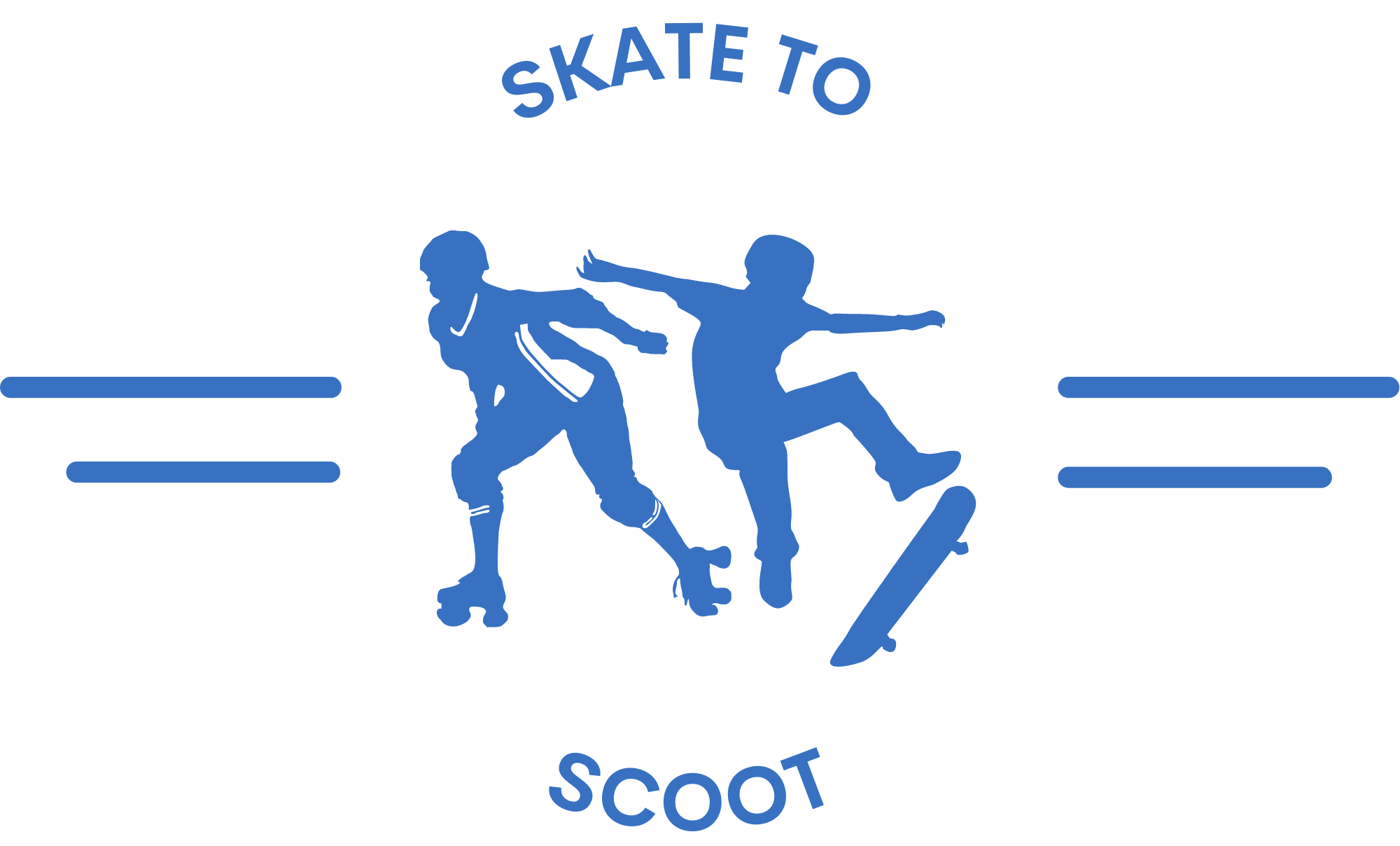Why Won’t My Hoverboard Charge?
This post contains affiliate links. As an Amazon Associate, we earn from qualifying purchases.
There could be several reasons why your hoverboard won’t charge. First, check if the power button is turned on and if the charger light is working properly. If the green indicator light is not turning on, it may indicate a defective charger or a problem with the battery.
Inspect the battery voltage and see if it needs a replacement. Make sure the plastic plug is securely inserted into the power source and that the locator tab is properly aligned. Avoid placing the hoverboard in direct sunlight or extreme temperatures, as this can affect the battery’s performance.
If you have tried these simple steps and the hoverboard still won’t charge, it might be a battery issue or a faulty battery management system. Contact customer service for further assistance or consider consulting a professional for repair.
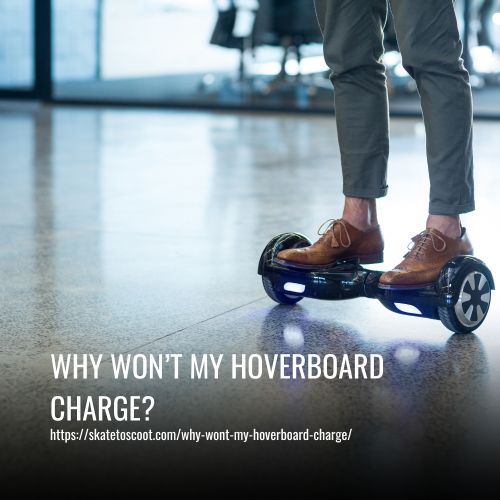
Reasons A Hoverboard Battery Won’t Charge
There can be several reasons why a hoverboard battery won’t charge, leaving users unable to enjoy this popular electronic device. From issues with the power button to defective batteries and chargers, understanding the potential problems and troubleshooting steps can help get your hoverboard back to full power.
1. Defective Charger or Power Source:
One of the most common reasons why a hoverboard battery won’t charge is a defective charger or power source. The charger’s green indicator light is generally the first thing to check. If it doesn’t light up when plugged in, the charger may be faulty.
In such cases, replacing the charger with a new one compatible with your hoverboard can solve the problem. It’s also essential to ensure the wall plug and the connections between the charger and the power source are secure and functional.
2. Faulty Hoverboard Batteries:
Another reason for a hoverboard battery not charging could be defective batteries. Over time, lithium-ion batteries can degrade, leading to reduced performance and capacity. If your hoverboard battery isn’t holding a charge as it should or won’t charge at all, the battery may need to be replaced. It’s advisable to purchase a replacement hoverboard battery from a reputable source that matches your model and specifications.
3. Battery Management System (BMS) Error:
The battery management system (BMS) is responsible for monitoring and regulating the battery’s voltage and overall performance. If the BMS detects any irregularities or errors, it may prevent the battery from charging to ensure safety.
In such cases, a reset or recalibration of the hoverboard’s internal sensors may be required. Consult your hoverboard’s user manual or contact customer service for specific instructions on performing a BMS reset.
4. Power Outlet Issues:
Sometimes, when your hoverboard won’t charge, the issue may not lie with the battery or charger, but with the power outlet itself. It’s possible that you simply haven’t switched on the wall socket, or the outlet is not supplying enough electricity to power the hoverboard battery. In such cases, it’s important to check the circuit breaker panel for any tripped breakers and switch them back on.
Additionally, if you have blown fuses, you can open the fuse box, identify the broken fuse, and replace it. However, if your hoverboard still doesn’t charge after being plugged into the outlet, it could indicate a burned-out outlet or a faulty wall socket, which may require professional assistance to rectify the issue.
5. Damaged Charging Ports
One common reason why a hoverboard won’t charge is a damaged charging port. Over time, dirt and debris can accumulate, blocking the charging port and preventing the charger from supplying power to the scooter’s battery. This is especially evident when the charger light does not turn on when plugged in.
Additionally, a broken or disconnected charging port can also result in a non-charging hoverboard. You can typically identify a damaged charging port when the charger’s light fails to turn on. Another factor to consider is misaligned charging ports. Hoverboards usually have a charging port locator tab to ensure correct alignment when plugging in the charger.
If the charger and the charging port pins do not align properly, the hoverboard will not charge. These issues with damaged or misaligned charging ports can disrupt the charging process and prevent the hoverboard’s battery from receiving power.
6. Faulty Battery
If your hoverboard won’t charge, one possible reason is a faulty battery. Most hoverboards are equipped with lithium-ion batteries, which have a lifespan of around one to two years. After this period, the battery’s ability to hold a charge diminishes, and it may eventually be unable to hold any charge at all.
Signs of a damaged or depleted hoverboard battery include a beeping red light or a flashing orange light when connected to a charger. To determine if the battery is the issue, you can open the battery compartment and test its voltage using a voltmeter. If the voltage is completely drained, it’s time to consider a battery replacement.
7. Loose Wires Or Connections
A potential reason why a hoverboard may not charge is due to loose wires or connections. The nature of hoverboards involves absorbing impacts, especially when used on rough terrains. This constant shaking and jarring can lead to the cables becoming loose and the connectors disconnecting. When this occurs, it can prevent the hoverboard from successfully charging.
Therefore, it is important to check the connections and ensure that all wires are securely attached to their respective components. By addressing any loose wires or connections, the hoverboard should be able to charge properly and function as intended.
8. Motherboard Problem
If your hoverboard is not charging, one possible reason could be a problem with the motherboard or logic board. When these internal circuit boards short circuit, it can disrupt the balance sensors and charging system of the hoverboard.
Unfortunately, there are no quick fixes for malfunctioning circuit boards, and in such cases, it is advisable to contact your manufacturer for a repair if your hoverboard is still covered by warranty.
Alternatively, you can also consider purchasing a replacement kit from sites like Amazon or any other e-commerce platform. By addressing the issue with the motherboard, you can ensure that your hoverboard is functioning properly and charging efficiently.
9. Hoverboard Battery Replacement:
If your hoverboard battery is not charging, it may be dead and in need of replacement. Dead batteries are a common issue with hoverboards, and can often be identified by a swollen or bloated appearance. If your battery looks normal, there may be a problem with the charging system that needs to be addressed. In either case, replacing the battery is usually the solution to getting your hoverboard working again.
Ways To Fix A Hoverboard That Won’t Charge
Hoverboards are a popular mode of transportation and entertainment, but what happens when your hoverboard won’t charge? Don’t worry, there are several troubleshooting steps you can take to fix the issue and get your hoverboard back up and running.
1. Replace Charger Or Batter
If you are facing charging issues with your hoverboard, one possible reason could be a faulty charger. It is important to replace the charger if it is the culprit behind the charging problems. While there are many cheap hoverboard chargers available on the market, these typically have a short lifespan of only four to six months.
To avoid recurring charging issues, it is recommended to invest in a high-grade UL hoverboard charger. A high-quality charger can last for about two years or more with proper maintenance.
Moreover, it is designed to prevent short circuits and other potential issues. If you decide to purchase a third-party charger, make sure it is compatible with your scooter battery’s voltage to prevent any damage to the lithium-ion battery or, in worst cases, a fire hazard. By replacing the charger with a reliable and suitable one, you can ensure a smoother and safer charging experience for your hoverboard.
2. Replace The Hoverboard Battery
If your hoverboard is not charging, one potential cause could be a dead or defective battery. Unfortunately, these batteries cannot be repaired and need to be replaced. You can find replacement hoverboard batteries online, but it’s crucial to ensure compatibility with your specific hoverboard model.
Most hoverboards have similar construction and design, so a universal generic replacement battery should work. One common option is the 36V blue shrink-wrapped battery, which is available in gray and green shrink wrap as well. However, it’s important to note that basic hoverboard batteries can be prone to overcharging and fire hazards.
To ensure safety, consider purchasing UL-certified hoverboard batteries. These high-quality batteries come with thermal sensors to prevent overheating and are housed in thick, non-conductive plastic. By replacing the hoverboard battery with a compatible and certified option, you can ensure your hoverboard charges safely.
3. Clean Charging Port
One common reason why your hoverboard may not be charging is due to a dirty or clogged charging port. Over time, dirt and dust can accumulate inside the port, hindering the connection between the charger and the hoverboard.
To resolve this issue, you can use a small pin or a toothpick to carefully remove any debris and lint from the charging port. By cleaning the port, you can ensure a proper connection and allow the device to charge successfully. If the port has come loose but is still functional, you can open the hoverboard and tighten it from the inside.
However, if the port is damaged or missing pins/prongs or cables, it will need to be replaced with a new one. Therefore, regular cleaning and maintenance of the charging port is essential for a smooth charging process and optimal performance of your hoverboard.
4. Use A Functioning Power Source
If your hoverboard won’t charge, one possible reason could be a problem with the power source. To determine if this is the case, try using a different 120 VAC electrical outlet to charge your hoverboard. You can also test the alternative outlet by plugging in another device that you know works, such as your phone charger.
If the alternative outlet is functioning properly, it may be necessary to get a new wall adapter for your hoverboard. By ensuring you are using a functioning power source, you can eliminate this potential issue and continue enjoying your hoverboard.
5. Check Wiring And Connector
To troubleshoot why your hoverboard won’t charge, it is important to check the wiring and connectors. Start by opening the hoverboard by unscrewing the bottom cover. Look for any disconnected wires and plug them back into their respective connectors. If the connectors are loose, consider adding adhesive or replacing them to ensure a secure connection.
Pay close attention to the charge port wires and connectors as any frayed wires can interfere with the connection and power flow to the battery. Additionally, clean any corrosion or rust build-up that may be affecting the charging process. If you are not comfortable with performing these repairs, it is recommended to hire a hoverboard technician who can assist you in resolving the issue.
Can You Charge Hoverboard Without Charger?
No, it is not safe to charge your hoverboard without a charger. While there may be articles and videos online suggesting alternative methods, such as using a laptop charger, these methods can void your device warranty and potentially damage the hoverboard. Using an incorrect charger can reduce the battery life or even cause the hoverboard to catch fire or explode.
It is always best to invest in a replacement charger if your original one is damaged or lost. While temporarily moving the hoverboard back and forth may give the battery a quick boost, this is not a reliable or long-term solution. For safe and effective charging, it is recommended to use the correct charger designed specifically for your hoverboard model.
FAQs
If the hoverboard battery indicator turns red, it’s a sign that your board needs to be charged. Simply plug the charger into a wall socket and connect it to the device. Once the charger’s light turns green, you can remove the charge. Overcharging your board can reduce the battery’s lifespan.
To reset a hoverboard battery, hold the power button down for a few seconds. Wait for any beeps or flashing lights on the charger, then release the power button and turn the hoverboard off. Power it back on, and the battery should be reset. If only one wheel is moving, the internal sensors and gyroscope may need a reset as well.
The best solution for a broken hoverboard battery is to replace it. This can be done at home using a special kit. It’s a relatively simple procedure that takes less than an hour.
In case your battery needs to be replaced, you can buy a new hoverboard battery from various online stores and marketplaces that offer electronic device components. When purchasing a battery, opt for certified hoverboard batteries contained within a thick black plastic shell, as they are safer and meet modern safety requirements.
Before seeking professional help, try to identify the cause of the breakdown. It could be a dirty charging port or a faulty component like the battery or charging pin. Cleaning or replacing these parts may solve the issue. However, if you prefer not to troubleshoot or repair at home, professional assistance is available.
Plugging the charger into a power source should initiate a red light. If the light remains green or doesn’t turn on at all, it indicates both a faulty charger and the need for battery replacement.
Conclusion:
Troubleshooting a hoverboard that won’t charge can be frustrating, but don’t give up just yet! By following these steps and seeking professional help when needed, you can get your hoverboard back up and running in no time.
Remember, perseverance and patience are key, and soon enough, you’ll be gliding effortlessly on your fully charged hoverboard once again. Keep on riding!