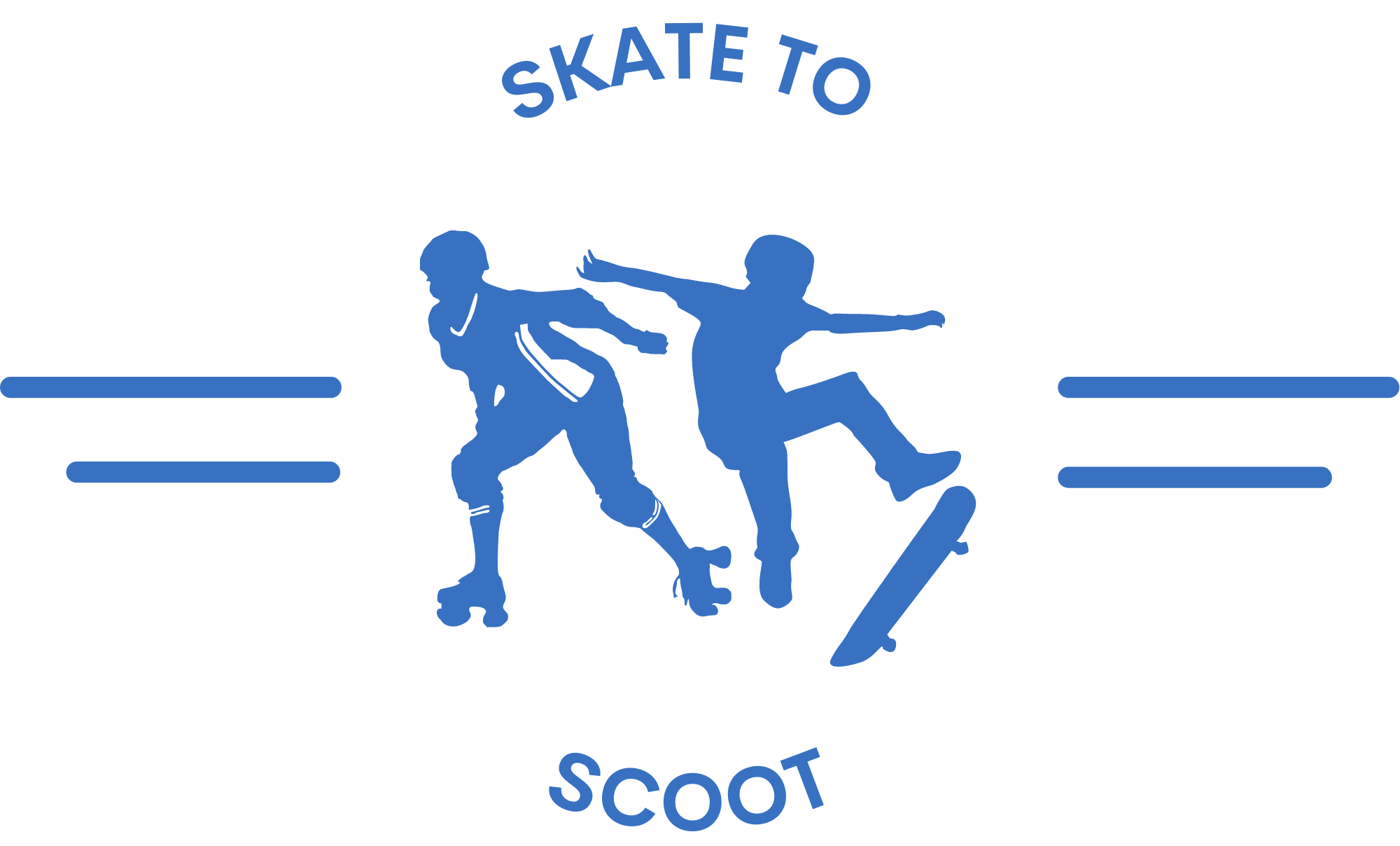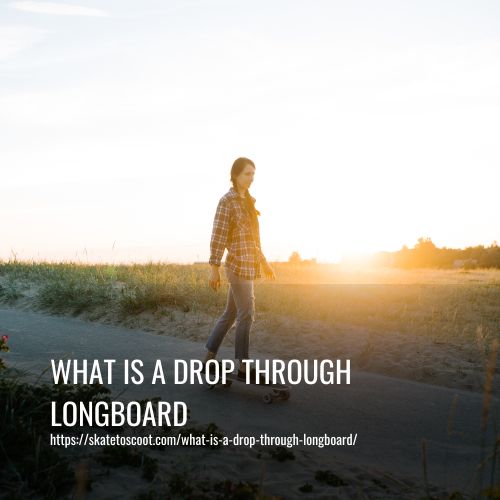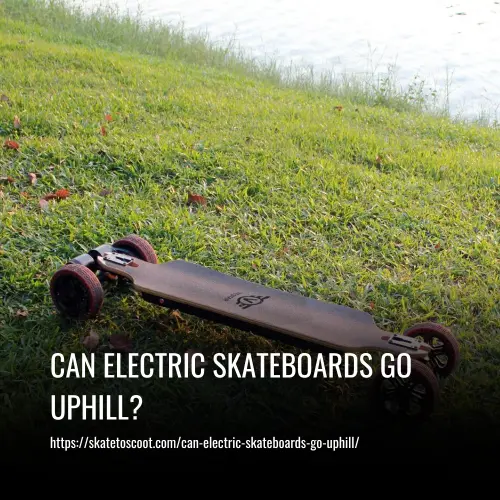As an Amazon Associate we earn from qualifying purchases.
Hoverboards have become increasingly popular in recent years, offering a fun and convenient way to get around. However, like any electronic device, they can sometimes encounter technical difficulties. Whether it’s a problem with the battery, the motor, or the connectivity, this guide will walk you through the steps to identify and fix the issue.
Before we delve into the troubleshooting process, let’s get an overview of the common problems you may encounter with your Swagtron Hoverboard T580. To Troubleshooting Swagtron Hoverboard T580, follow these steps:
- Red Light Blinking.
- Continuous Beeping with a Red Light Flashing.
- Charging Slowly.
- Not Turning On.
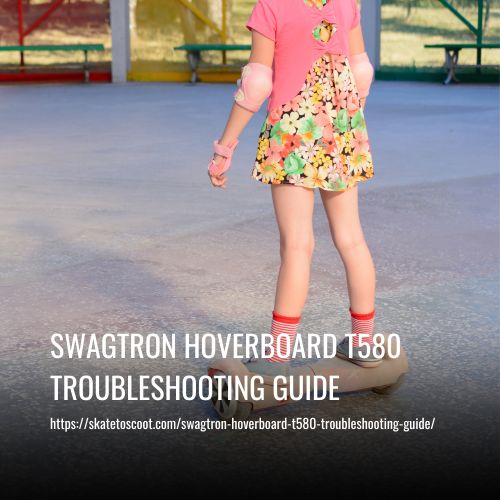
Now, let’s address these issues step by step:
Before we delve into the troubleshooting process, let’s get an overview of the common problems you may encounter with your Swagtron Hoverboard T580:
1. Red Light Blinking:
If you notice a red light blinking on your hoverboard, it could indicate a loose connection, circuit malfunction, motor failure, battery failure, or gyroscope failure. To resolve this issue, start by checking all the connections to ensure they are secure. If the problem persists, it may be necessary to replace the faulty component. Contact Swagtron customer service for further assistance.
2. Continuous Beeping with a Red Light Flashing:
If your hoverboard is continuously beeping with a red light flashing, it is likely due to a low battery. Try recharging the hoverboard and if the problem persists, perform a reset. Instructions for resetting can be found in the user manual.
3. Charging Slowly:
If your hoverboard is charging slowly, it could be due to a temperature issue, charger issue, or battery issue. To ensure optimal charging, make sure the hoverboard is in an environment with the proper temperature range. If the charger or battery is defective, it may be necessary to replace them. Contact customer service for further assistance.
4. Not Turning On:
If your hoverboard does not turn on, it could be a result of a charger or battery issue. Check that the charger is properly connected and functioning. If the issue persists, it may be necessary to replace the battery. Use the charger properly according to the user manual or contact customer service for further assistance.
5. Not Balancing:
If your hoverboard is not balancing properly, it may be due to a self-balancing malfunction, disconnected wires, or a damaged gyroscope. In such cases, it may be necessary to replace the damaged parts. Contact customer service for warranty services or replacement kits.
Remember to perform regular maintenance, clean the foot pedals and wheels with a dry microfiber cloth, and look out for any signs of damage. Swagtron’s warranty services can provide replacement kits for damaged wheels.
Swagtron T580 Red Light Blinking
If your Swagtron T580 hoverboard is experiencing the issue of a red light blinking, it is essential to identify the cause to find an appropriate solution. Each number of red light flashes corresponds to a specific problem. Here are the potential causes and solutions:
1. Loose Connection:
If the red light blinks once, it indicates a loose connection within the hoverboard. To resolve this issue, disconnect and reconnect all the connections, including those from the mainboard to other parts of the hoverboard. Make sure to check for any loose connections and fix them. If the problem persists, consider replacing the motherboard.
2. Circuit Malfunction:
A red light blinking two or three times indicates an internal circuitry problem. In this case, you need to replace the sensors by purchasing a hoverboard circuit board replacement kit and installing the new circuit board.
3. Motor Failure:
If the red light flashes four or five times, it suggests a problem with the motor on either the motherboard or battery side. To fix this issue, purchase a replacement hoverboard motor from a reputable dealer and replace the motor on the appropriate side.
4. Bad Battery:
A red light blinking six times indicates a faulty hoverboard battery. It is crucial to replace the battery with a new one to rectify the issue. Refer to a video guide for detailed instructions.
5. Faulty Gyroscopes:
If the red light blinks seven or eight times, it points to faulty gyroscopes. It is recommended to purchase a complete circuit board replacement kit rather than replacing the gyroscopes individually. Ensure that the brand, version, and voltage of the gyroscopes match your motherboard. Refer to a video guide for detailed instructions.
Swagtron T580 Hoverboard Continuous Beeping With Red Ligh
The Swagtron T580 is a popular hoverboard model that offers a thrilling and convenient mode of transportation. However, users may encounter issues such as continuous beeping with a red light on their T580 hoverboards. This problem can be frustrating, but it is essential to follow a troubleshooting guide to address the issue effectively.
Solution 1: Check the Battery Level
If you notice a red light blinking on your T580 hoverboard, it indicates that the battery has less than 10% charge. To solve this problem, simply connect your hoverboard to the charger and leave it to charge uninterrupted until the battery is fully charged. Once the charging process is complete, the continuous beeping with the red light should stop. If this solution resolves the issue, there is no need to proceed with further troubleshooting steps.
Solution 2: Recalibrate the Hoverboard
If the problem persists after charging the battery, you can try recalibrating your T580 hoverboard. Recalibration involves resetting the gyroscope and sensor of the hoverboard, which can help resolve any technical glitches causing the continuous beeping. Here are the steps to recalibrate your hoverboard:
- To turn off the hoverboard, press and hold the power button until it shuts down completely.
- Please make sure that the foot pedals are level and aligned.
- Press and hold the power button for 10 seconds until you hear a beep sound and see the LED lights flashing.
- Continue pressing the power button until the hoverboard turns off completely.
- Leave the hoverboard in the off position for a few seconds.
- Press the power button once more to turn the hoverboard back on.
- Test the hoverboard to see if the continuous beeping issue with the red light has been resolved.
If the problem persists, repeat the recalibration process up to five times to fully reset and recalibrate the hoverboard. If the issue continues even after multiple recalibrations, it is advisable to move on to the next step.
Solution 3: Contact the Dealer
If none of the above steps solve the continuous beeping issue with the red light on your T580 hoverboard, it may indicate a hardware or software problem that requires professional assistance. In such cases, it is recommended to contact the manufacturer or authorized dealer for further support and assistance.
They can provide guidance and possibly arrange repairs or replacements if necessary. It is important to have the hoverboard inspected and repaired by experts to ensure your safety and the longevity of your Swagtron T580 hoverboard experience.
Swagtron T580 Battery Charging Slowly
Under normal circumstances, a Swagtron battery takes more than three hours to fully charge. However, if you find that your Swagtron T580 battery is charging slowly, there are a few troubleshooting steps you can follow to diagnose and resolve the issue effectively.
Solution 1: Allow for Full Charge Time
First of all, ensure that you are allowing enough time for a full charge. The Swagtron T580 battery can take up to 4-5 hours to charge fully. Make sure you leave the hoverboard connected to the charger for the recommended charging time to ensure optimal battery performance.
Solution 2: Check Charging Conditions
To ensure correct charging conditions, check the temperature. The Swagtron T580 battery charges best between 32-104℉ (0-40℃). If the temperature is outside this range, it can slow down the charging process. Move the Swagtron to an appropriate temperature location before charging. Also, ensure there are no obstructions or foreign objects interfering with the charger’s connection to the hoverboard.
Solution 3: Check the Charger
To ensure proper charging, check if the charger is compatible and functioning correctly with your Swagtron T580. Look for any visible damage or loose connections on the charging cable and port. Try using a different charger and see if it charges the battery faster. If you think the charger might be faulty, reach out for assistance from Swagtron customer service.
Solution 4: Check the Battery
While troubleshooting, it’s crucial to examine the battery itself. Ensure that it is not damaged or worn out, as this can cause it to charge slowly. If you have been using your Swagtron T580 for an extended period, the battery may have degraded, and you may need to consider replacing it. Contact Swagtron customer service for guidance on obtaining a replacement battery kit if necessary.
Swagtron T580 Not Turning On
If you are experiencing issues with your Swagtron T580 Warrior not turning on, there are a few troubleshooting steps you can take to diagnose and resolve the problem.
Solution 1: Use Charger Properly
The first step is to ensure that you are using the charger correctly. Before connecting the hoverboard to the charger, make sure that the green indicator light on the charger is turned on.
To charge the Swagtron T580 correctly, ensure that the power button on the board’s power box is turned off before connecting it to the charger. If you have previously charged the hoverboard while it was still powered on, it is recommended to leave it in a safe location for 24-48 hours while it is turned off. This process will aid in resetting the hoverboard.
After disconnecting the charger, allow the scooter to charge again while it is in the off mode. The LED should transition from red to green within fifteen minutes. Once the LED turns green, you should be able to power on the hoverboard.
Solution 2: Replace the Battery
If your Swagtron T580 still does not turn on, the issue may lie with the battery. You can check the light on the main circuit board, located on the opposite side of the battery, by removing the upper covering. If the light is not illuminated, it indicates a faulty battery.
In this case, you may need to replace the battery. Contact Swagtron customer service for guidance on obtaining a replacement battery kit.
By following these troubleshooting steps, you should be able to identify and resolve the issue of your Swagtron T580 Warrior not turning on. If the problem persists, it is recommended to seek further assistance from the Swagtron customer service team.
Swagtron T580 Not Balancing
Did you notice that your Swagtron T580 hoverboard is having trouble balancing? This issue can be frustrating, but fear not, as there are solutions to fix it. By following some troubleshooting steps, you can get your hoverboard back to proper working condition.
Solution 1: Check Self-Balancing Mode
The first thing to check is if your Swagtron T580 is in self-balancing mode. Ensure that you are riding the hoverboard on a flat surface and wait a few minutes. Make sure both of your feet are fully touching the foot pedals for proper detection by the Swagtron. The foot pedals should also be clear of any objects. Avoid riding the hoverboard sideways or on slopes, as this can cause the self-balancing sensors to malfunction.
Solution 2: Recalibrate the Hoverboard
If the issue persists, it may be due to an uncalibrated Swagtron T580. To fix this, recalibrate the hoverboard. Follow the recalibration process specific to your model to resolve the balancing issue.
Solution 3: Check for Disconnected Wires
There is a possibility that the Swagtron T580 is not balancing properly due to disconnected wires. Remove the outer shell of the hoverboard and inspect if any cables are disconnected or loose. If you find any disconnected cables, reconnect them securely. Even if all the cables appear connected, it is recommended to disconnect and reconnect each cable to ensure a proper connection.
Solution 4: Replace the Damaged Gyroscope
If the Swagtron T580 still doesn’t balance correctly, a damaged gyroscope could be the culprit. The gyroscope is responsible for maintaining balance and stability. Consider replacing the gyroscope to resolve the balancing issue. Contact Swagtron customer service for guidance on obtaining a replacement gyroscope.
How to Keep Your Swagtron Hoverboard T580 in Good Condition?
Keeping your Swagtron Hoverboard T580 in good condition is essential for ensuring optimal performance and longevity. By following a few maintenance tips and adopting some good practices, you can enjoy a safe and smooth riding experience for years to come.
We will cover some key aspects of maintaining your hoverboard, including battery management, wheel maintenance, and general care. By following these guidelines, you can keep your Swagtron T580 in excellent condition and avoid common issues that may arise over time. So let’s dive in and learn how to keep your Swagtron Hoverboard T580 in good condition.
Cleaning:
Cleaning your Swagtron hoverboard is an essential part of its maintenance routine, ensuring optimal performance and longevity. Here are some simple steps to clean your hoverboard properly:
- Gather the necessary supplies: Grab a soft, dry microfiber cloth to wipe down the outer body of your hoverboard. Avoid using any harsh chemicals or abrasive materials that could damage the surface.
- Remove any obstructions around the wheels: Inspect your hoverboard for any debris or obstructions that may have accumulated around the wheels. Gently remove any dirt, dust, or small particles using your hands or a soft brush.
- Avoid water or liquid contact: While the Swagtron hoverboard is designed for easy wheel maintenance, it’s crucial not to let water or other liquids get into its electric parts or battery. Exposure to moisture can damage internal circuits and components.
- Wipe down the outer body: Take the dry microfiber cloth and gently wipe the outer body/shell of your hoverboard. This will help remove any surface dirt or fingerprints, rejuvenating its appearance.
Storage:
When it comes to storing your Swagtron hoverboard, there are a few important steps to keep in mind. First and foremost, it’s crucial to ensure that the battery is fully charged before storing it. This is to prevent over-discharging, which can potentially damage the battery.
Additionally, it is recommended to discharge and recharge the battery at least once every three months. This helps maintain the battery’s health and longevity.
When choosing a storage location, it’s essential to keep your hoverboard indoors in a dry area. The ideal temperature range for storage is between 14°F to 122°F (-10°C to 50°C). It’s important to avoid storing it in extremely cold environments, such as a garage or shed, as this can negatively impact the battery and other components.
Transportation:
Transportation is an essential aspect of owning a Swagtron hoverboard T580. To ensure safe and convenient transportation, it is crucial to follow a few guidelines. Firstly, always turn off the hoverboard before attempting to carry it. This can be done by using the power button located on the device.
Secondly, it is recommended to use a carrying case or bag specifically designed for hoverboards to transport it securely. When carrying the hoverboard, hold it in the middle with both hands to provide balance and stability. Avoid carrying it by the wheels to prevent any damage or potential accidents. Lastly, always be mindful of your surroundings while transporting the hoverboard to avoid any obstacles or hazards.
FAQs
To turn on a Swagtron hoverboard T580, simply press and hold the power button. Once the hoverboard is powered on, you can activate the self-balancing mode by stepping onto the foot pedals. The hoverboard will flash its indicator light to let you know it’s ready for use.
To determine if a Swagtron hoverboard is charging, ensure that the charging unit is properly connected to a power source. Then, plug the other end of the charging unit into the hoverboard. Look for a green light on the hoverboard, indicating that the charging process has started.
To reset a Swagtron hoverboard, follow these steps: Hold down the power button for 10 seconds. You should hear a beep, and the LED lights will start flashing. After the beep and flashing lights, press the power button again to turn the hoverboard off. Finally, turn the hoverboard back on, and it should be reset.
Conclusion:
With this Swagtron Hoverboard T580 troubleshooting guide, you’ll be able to overcome any obstacle that comes your way. Don’t let a minor issue hold you back from enjoying your hoverboard to the fullest.
Remember, with a little patience and the right knowledge, you’ll be gliding smoothly and confidently in no time. So, keep troubleshooting and keep riding with swag!
Amazon and the Amazon logo are trademarks of Amazon.com, Inc, or its affiliates.